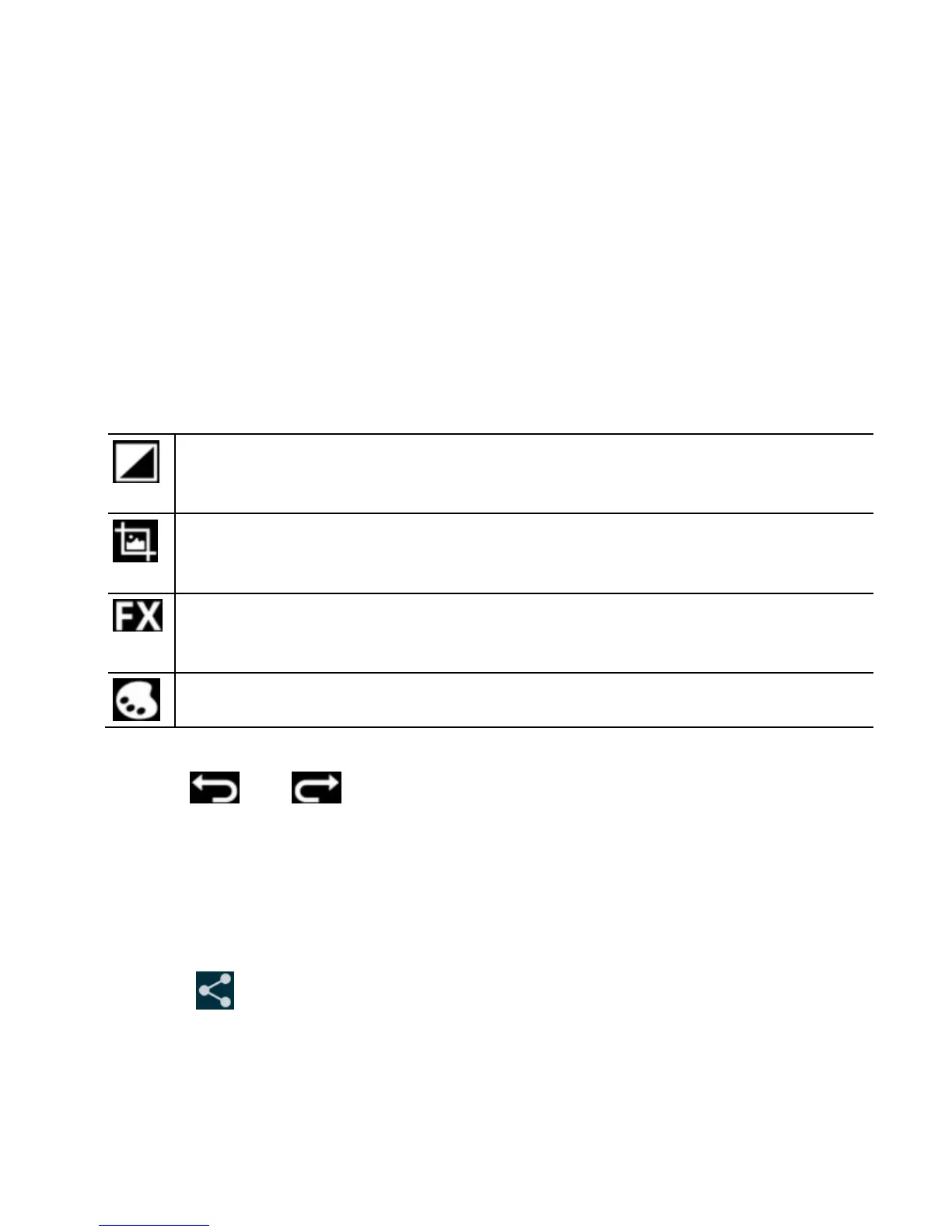124
Retouch Your Pictures
You can edit any photos you took and some other pictures in
Gallery. The changed picture is saved in the Edited album,
while the original image is never affected.
1. Touch Edit while viewing a picture in full screen to open the
Edit interface.
2. Touch the icons along the bottom of the screen to edit the
picture.
Adjust saturation, add light, emphasize highlight or
shadows, or sharpen the pixels.
Crop, rotate, straighten, flip the picture, fix red eyes, or
add doodle on the picture.
Apply effects such as cross-process, posterizing,
lomography, and documentary.
Apply effects such as warmth, tint, as well as fisheye.
3. To undo or redo the changes you’ve made to the picture,
touch or at the top of the screen.
4. Touch Save to save the new picture to the Edited album.
Share Your Pictures
1. Touch an album in the gallery and then touch a picture.
2. Touch at the top of the screen. If the icon is invisible,
touch the screen first.
3. Select how you want to share the picture.
