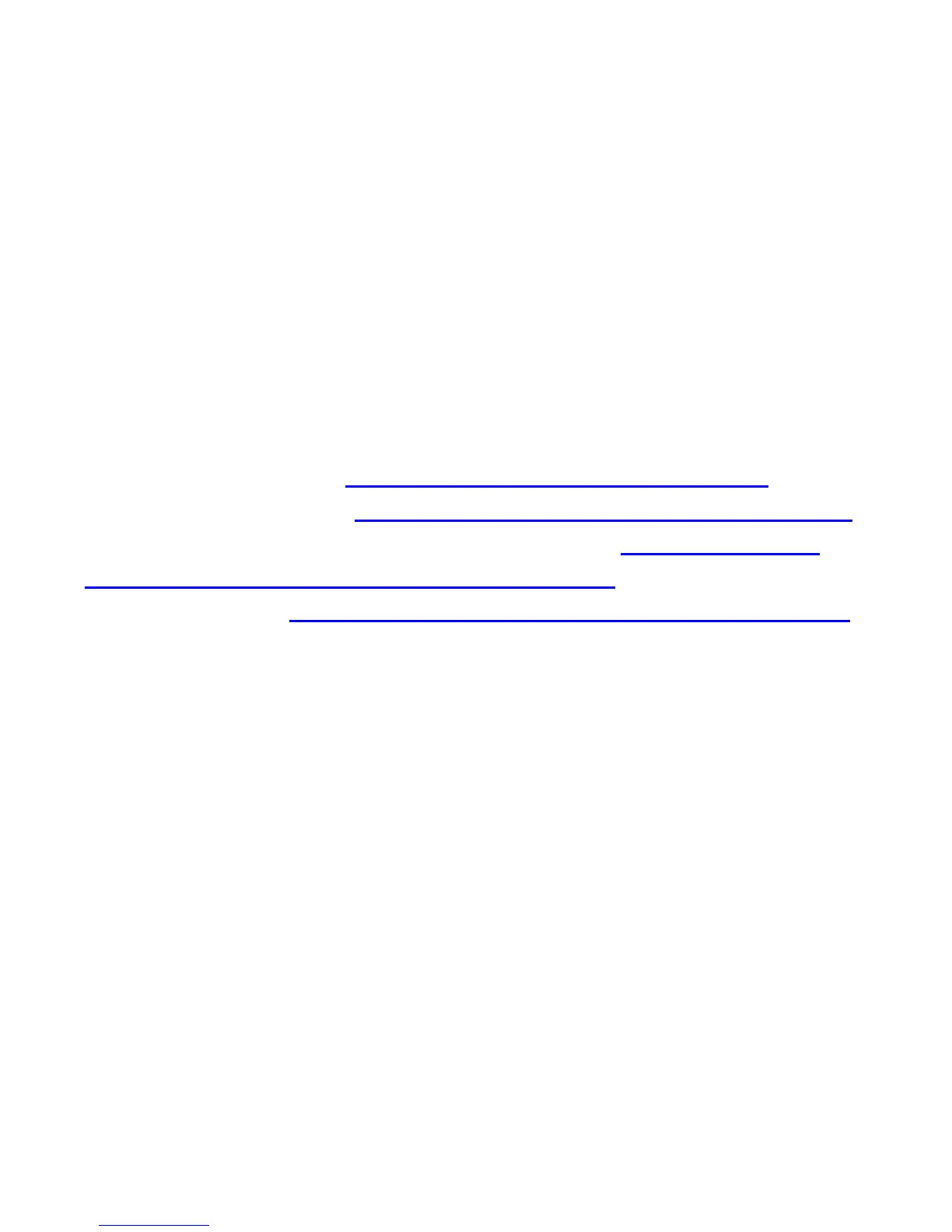149
Cell Broadcasts
In the Settings app, touch More under Wireless & networks
and select Cell broadcasts. You can choose the type of
emergency alerts you want to see on the display.
Device
Sound
Adjust volumes (see Personalizing - Adjusting Volumes), toggle
sound and mute (see Personalizing - Switching to Silent Mode),
set up ringtone and notification sound (see Personalizing –
Changing Ringtone and Notification Sound), and select system
sounds (refer to Personalizing - Turning On/Off Touch Sounds).
Display
Brightness: Set the brightness of the display.
Wallpaper: Select a background image for the home
screen.
Sleep: Set the length of time of inactivity before the screen
turns off.
Font size: Set the font size of the text on the screen.
Pulse notification light: Flash the LED light to notify you of
missed calls, new messages, and other events.
