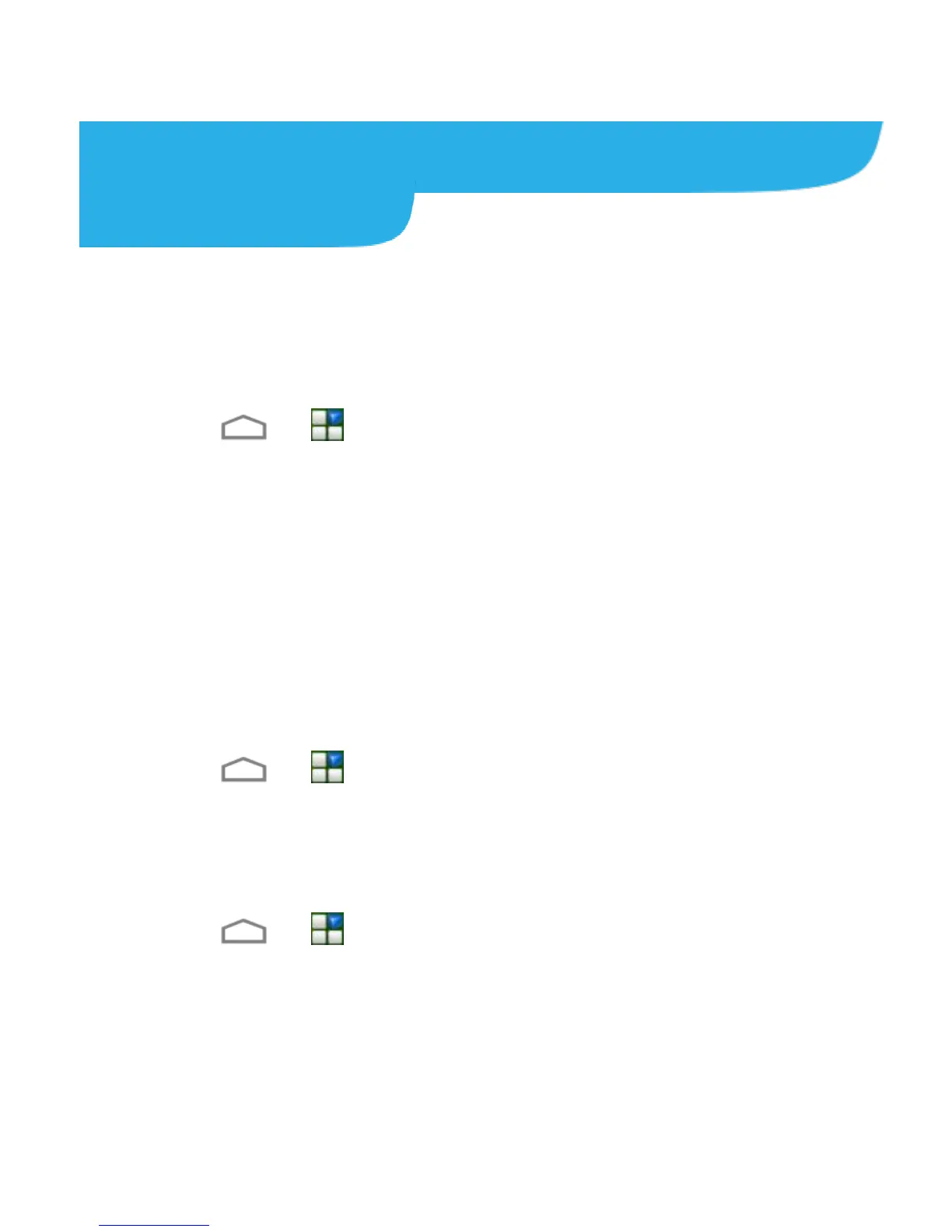43
Connecting to Networks and
Devices
Connecting to Mobile Networks
Select Network Operator
1. Touch > > Settings > More > Mobile networks >
Network operators.
2. Touch Search networks to search for all available networks.
3. Touch a network in the network list to register manually.
You can also touch Choose automatically to select
preferred network automatically.
Control Mobile Data Use
To enable or disable data access:
1. Touch > > Settings > More > Mobile networks.
2. Check Data enabled to enable data access over the mobile
network. Clear the check box to disable data access.
To enable always-on data access:
1. Touch > > Settings > More > Mobile networks.
2. Check Enable Always-on mobile data to allow applications
to update data automatically.
IMPORTANT: When you enable this option, more data traffic will
be generated for automatic updates of applications data. And
