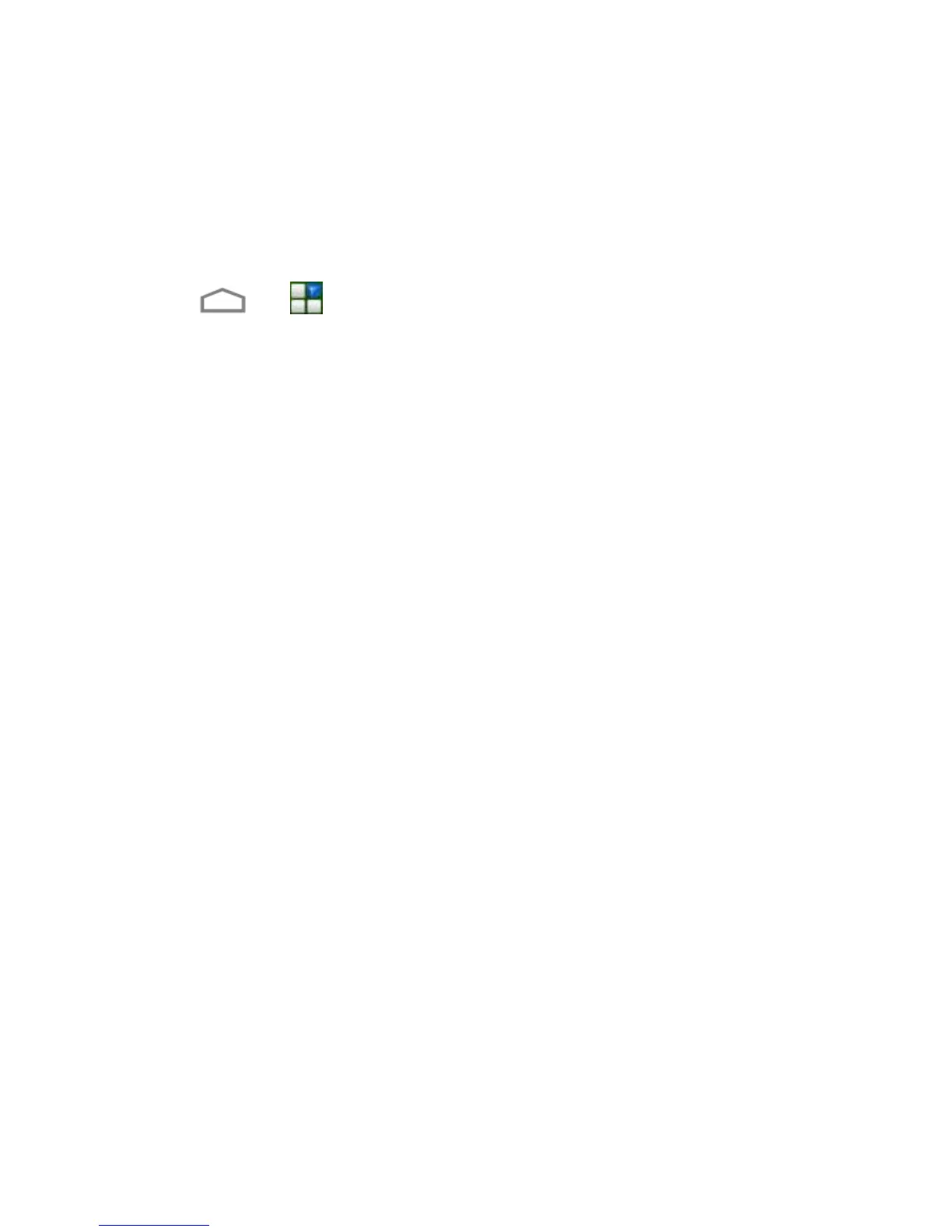76
Separate Contact Information
If contact information from different sources was joined in error,
you can separate the information back into individual contacts on
your phone.
1. Touch > > People.
2. Touch a contact entry you have merged and want to
separate.
3. Touch Menu > Separate Contact.
4. Touch OK to confirm.
The contact information is separated into individual contacts in
the list of contacts.
