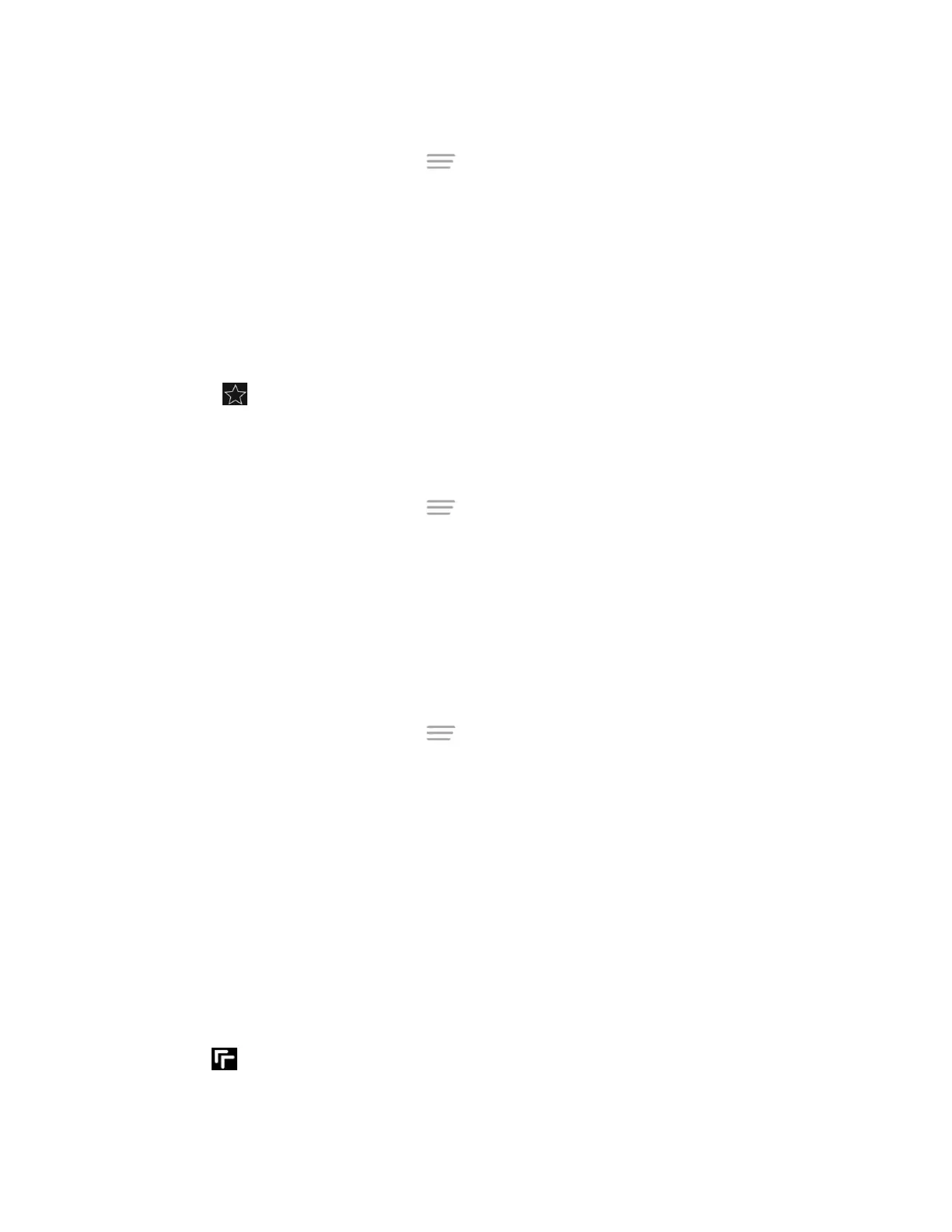Web and Data 98
Create Bookmarks from Other Tabs
1. From any open Web page, touch > Bookmarks.
2. Touch the HISTORY tab.
3. Touch and hold an entry from the list to display an onscreen popup menu.
4. Touch Add to bookmarks to add the selected entry to your list of bookmarks.
– or –
1. Repeat steps 1 and 2 above.
2. Touch adjacent to a website address to add the website to your Bookmarks list.
Create a New Homepage
Select any previously visited Web page to display as your home page.
1. From any open Web page, touch > Bookmarks.
2. Touch either BOOKMARKS or HISTORY.
3. Touch and hold an entry from the list to display an onscreen popup menu.
4. Touch Set as homepage to assign the selected entry as your new homepage.
Add Bookmarks to Your Home Screen
You can add Web bookmarks to your phone’s home screen for quick access.
1. From any open Web page, touch > Bookmarks.
2. Touch and hold an existing entry from the list to display an onscreen popup menu.
3. Touch Add shortcut to home to add the selected entry to your home screen.
Lumen Toolbar
The Lumen Toolbar is an application that works with your phone's Web browsers and enables
an extensive array of new browser extensions - from contextual recommendations to app
discovery to social applications and browser utilities. When you use the Web browsers, you can
open the Lumen Toolbar to get 1-click access to Facebook, Twitter, various news feeds, friend-
based recommendations and options for content sharing.
To use Lumen Toolbar while browsing the Web with the Web browsers:
1. Drag up from the bottom right of the browser screen.
2. Slide left or right to choose an option.
