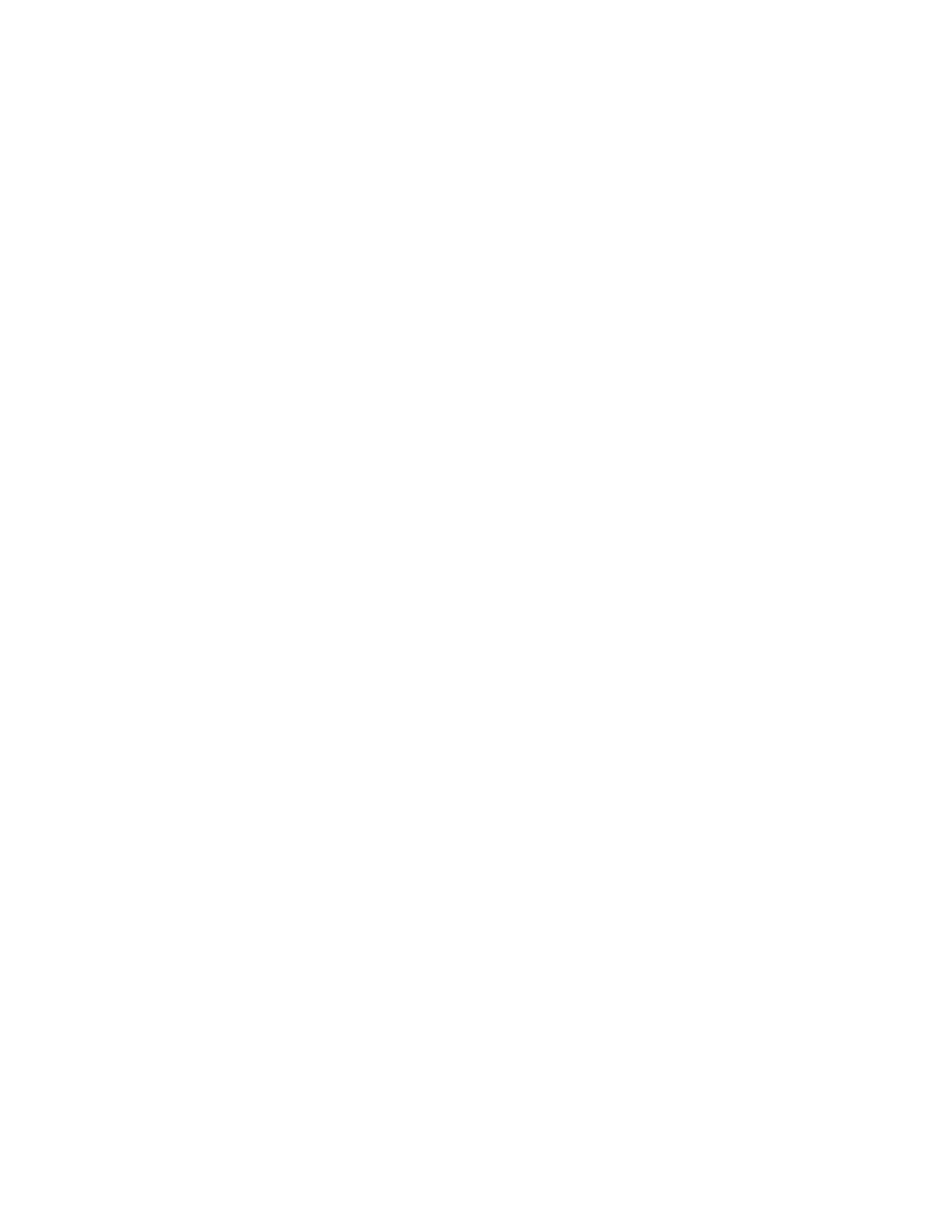Phone Basics 8
● Charger/micro-USB Jack allows you to connect the phone charger or the USB cable
(included).
● microSDHC Card Tray allows you to install an optional microSDHC card to your phone.
See Insert a microSDHC Card and Remove the microSDHC Card.
● 3.5 mm Headset Jack allows you to plug in either a stereo headset or an optional
headset for convenient, hands-free conversations.
CAUTION! Inserting an accessory into the incorrect jack may damage the phone.
Turn Your Phone On and Off
The instructions below explain how to turn your phone on and off.
Turn Your Phone On
■ Press and hold the Power button.
Turn Your Phone Off
1. Press and hold the Power button to open the phone options menu.
2. Touch Power off > OK to turn the phone off.
Your screen remains blank while your phone is off (unless the battery is charging).
Turn Your Screen On and Off
Your phone allows you to quickly turn the screen off when not in use and to turn it back on and
unlock it when you need it.
Turn the Screen Off When Not in Use
■ To quickly turn the screen off, press the Power button. Pressing the Power button again
will turn on your phone screen and show the lock screen.
To save battery power, the phone automatically turns off the screen after a certain period of
time when you leave it idle. You will still be able to receive messages and calls while the
phone’s screen is off.
Note: For information on how to adjust the time before the screen turns off, see Sleep Settings.
Turn the Screen On and Unlock It
1. To turn the screen on, press the Power button.
2. Touch and hold START to unlock it.
