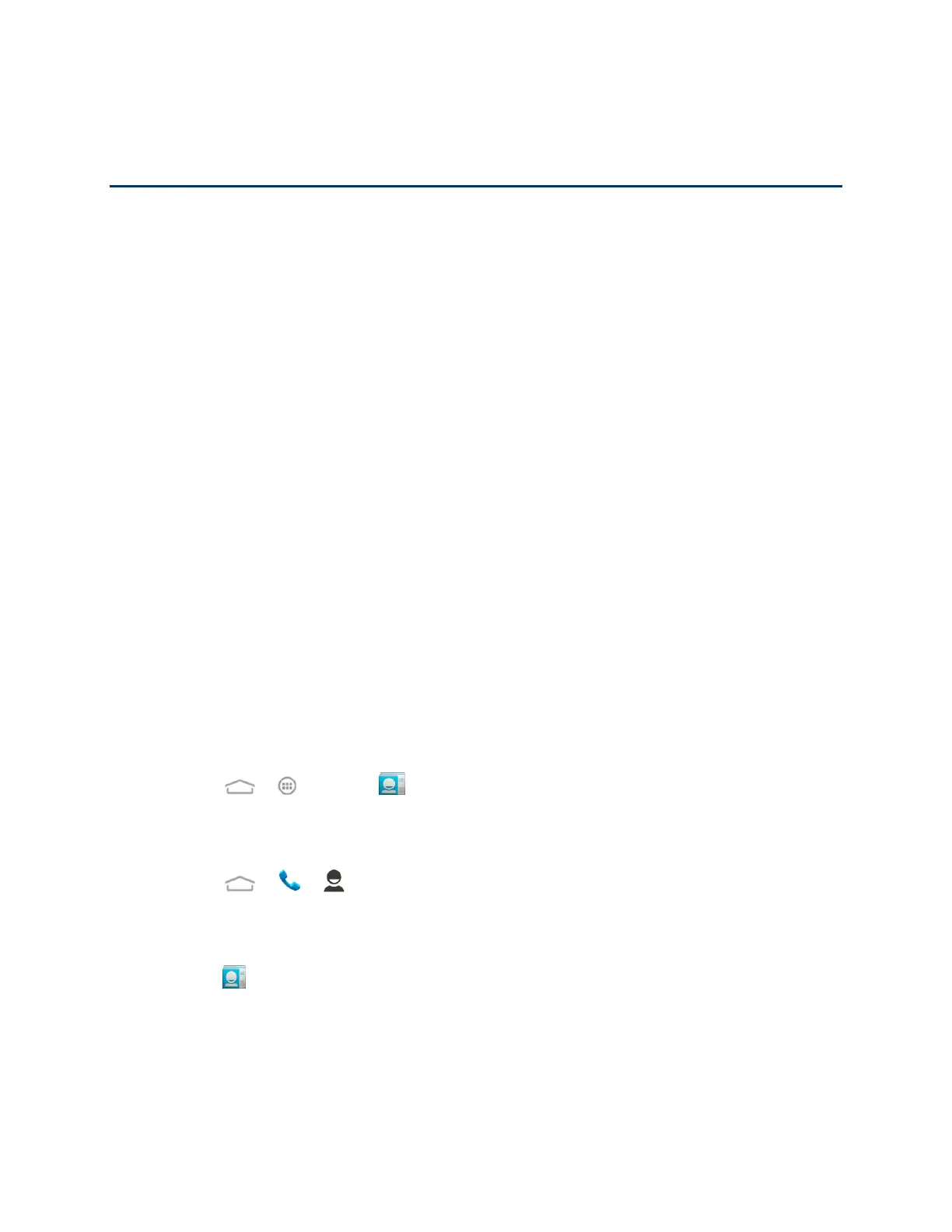Contacts 41
Contacts
The People application lets you store and manage contacts from a variety of sources, including
contacts you enter and save directly in your phone as well as contacts synchronized with your
Google Account, your PC, and compatible email programs (including Exchange Server).
Get Started with People
Before using People, it’s best to learn a few basics.
Your phone automatically sorts the Contacts entries alphabetically. You can create a Google
contact, a phone contact, or a Corporate (Microsoft Exchange ActiveSync) contact.
● Google contacts are synchronized between your phone and a Google Account you set
up on your phone.
● Microsoft Exchange ActiveSync contacts are synchronized between your phone and
an Exchange Server or Microsoft
®
Outlook
®
account set up on your phone.
● Phone contacts are stored locally on the phone.
Tip: For information on adding Google or Microsoft Exchange ActiveSync accounts, see Sign In
to Your Google Account or Add an Exchange ActiveSync Account.
Note: If the phone is ever reset to its factory default parameters, locally stored contacts (phone
contacts) can be lost.
Access Contacts
There are a few ways to display People.
■ Touch > > People .
– or –
Touch > > (all contacts with phone numbers).
– or –
Touch (the People shortcut) on the home screen.
The Contacts List
Learn how to view and navigate through your phone’s Contacts list.
