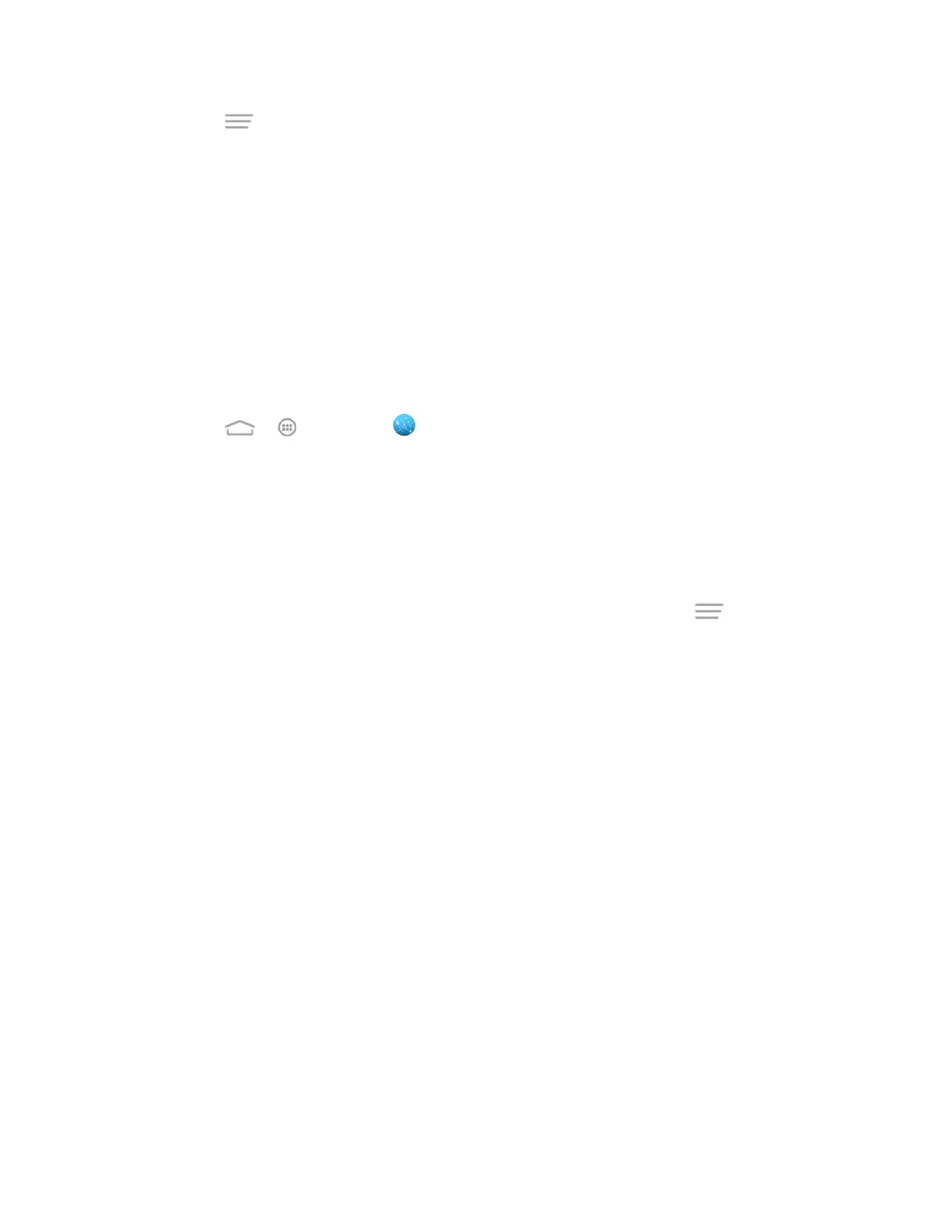Web and Data 85
2. Touch > WPS PIN Entry.
3. The WPS Pin number displays on the screen. Enter the Pin number into the access
point's setup page.
After entering the Pin number, your phone automatically finds the access point and
configures the connection.
Note: For detailed information about the WPS feature of the access point, please refer to its
user documents.
Launch a Web Connection
Launching a Web connection is as simple as opening the browser on your phone.
■ Touch > > Browser . (Your data connection starts and you see the home
page.)
Note: Internet connections can be made either through the network (3G or 4G) or via Wi-Fi
(configured within the Settings > WiFi page).
While connecting, you may see an animation. Once complete, you are connected to the default
home page.
Tip: To change the phone’s default launch page to your current page, touch > Settings >
General > Set homepage > Current page.
Note: The Browser automatically launches when a Web link is touched from within either an
email or text message.
Connections Optimizer
The Connections Optimizer is a tool that automatically selects the best mobile network for your
phone, including "remembered" Wi-Fi networks.
About Connections Optimizer
The Connections Optimizer helps you manage and enhance your data experience by finding
and connecting to "remembered" Wi-Fi networks on your phone. Remembered Wi-Fi networks
are networks with which you have previously chosen to connect. Active Wi-Fi connections may
offer improved performance and generally improve battery life while allowing you to talk on the
phone and use data at the same time.
The Connections Optimizer works by searching for available "remembered" Wi-Fi networks. If
you do not leave your Wi-Fi antenna on all the time, you will only notice the Connections
Optimizer operating at certain times of the day in a small number of locations on the network.
Your Wi-Fi antenna will conserve battery by scanning for connections periodically (not
