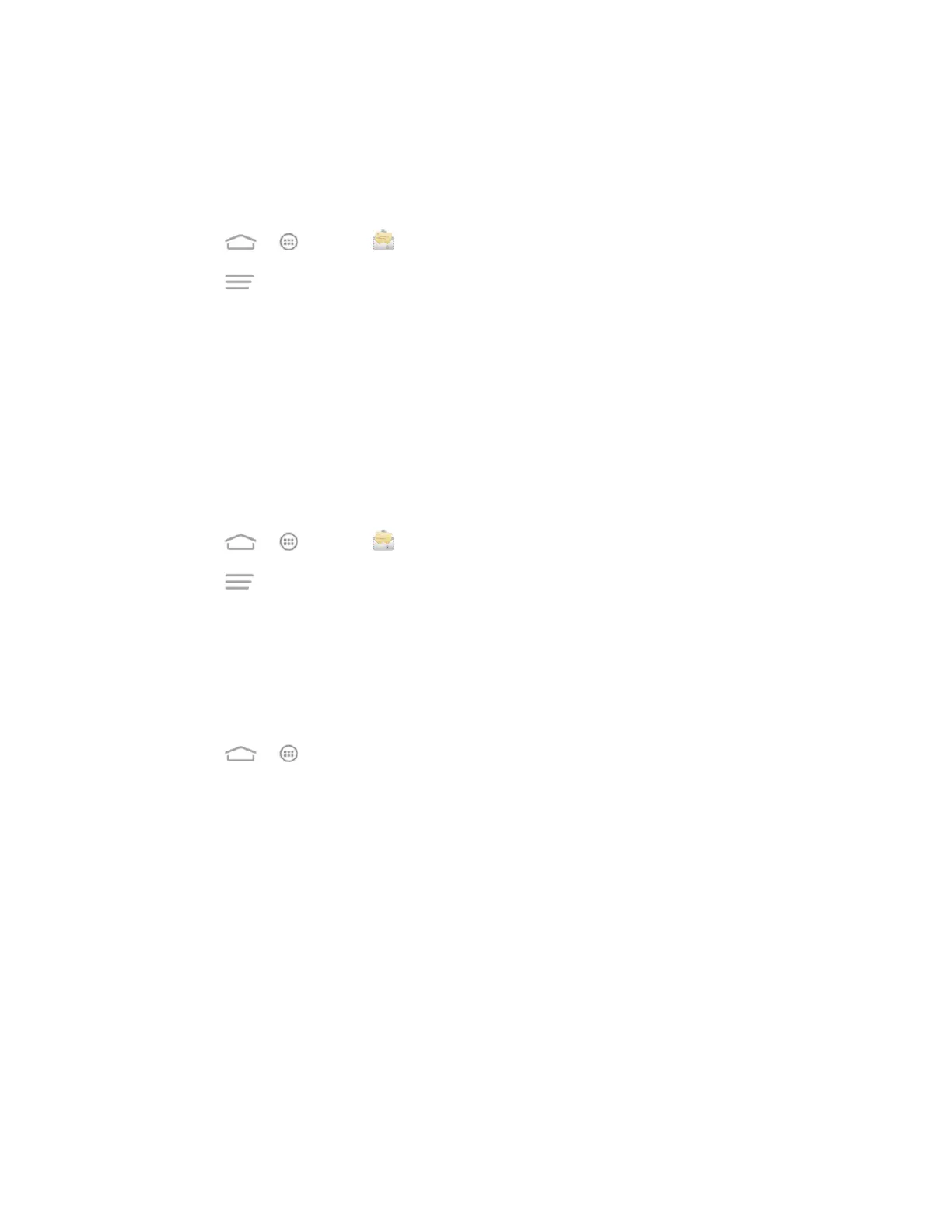Accounts and Messaging 59
Email Account Settings
You can edit settings for your individual email accounts, such as email address and password,
name display and signature, frequency of retrieval, and more. You can also change general
settings that apply to all email accounts.
1. Touch > > Email .
2. Touch > Settings, and choose from these options:
General: Change settings that apply to all email accounts, such as APN proxy,
message text size, and auto-advance.
Touch each email account name below General for individual account settings, such
as account name, signature, notification, and server settings.
Delete an Email Account
If you no longer want an email account on your phone, you can delete it through the email
settings menu.
1. Touch > > Email .
2. Touch > Settings > an email account name > Remove account.
3. Touch OK to confirm.
Add the Email Widget
Add an email widget to view your POP3/IMAP or Exchange ActiveSync email messages on a
Home screen.
1. Touch > > WIDGETS.
2. Touch and hold the Email widget and drag it to an empty space on the home screen.
3. If there are more than one email account, touch the combined view or the one whose
inbox you want to see in the widget.
Tip: Adjust the size of the email widget to get a comfortable view of the inbox. See "Adjust
Widget Size" in Customize the Home Screen for details.
Text and Multimedia Messaging
With Text Messaging (SMS), you can send and receive instant text messages between your
wireless phone and another messaging-ready phone.
Multimedia messages, or MMS, can contain text and pictures, recorded voice, audio or video
files, picture slideshows, contact cards (vCard), or appointments (vCalendar).
