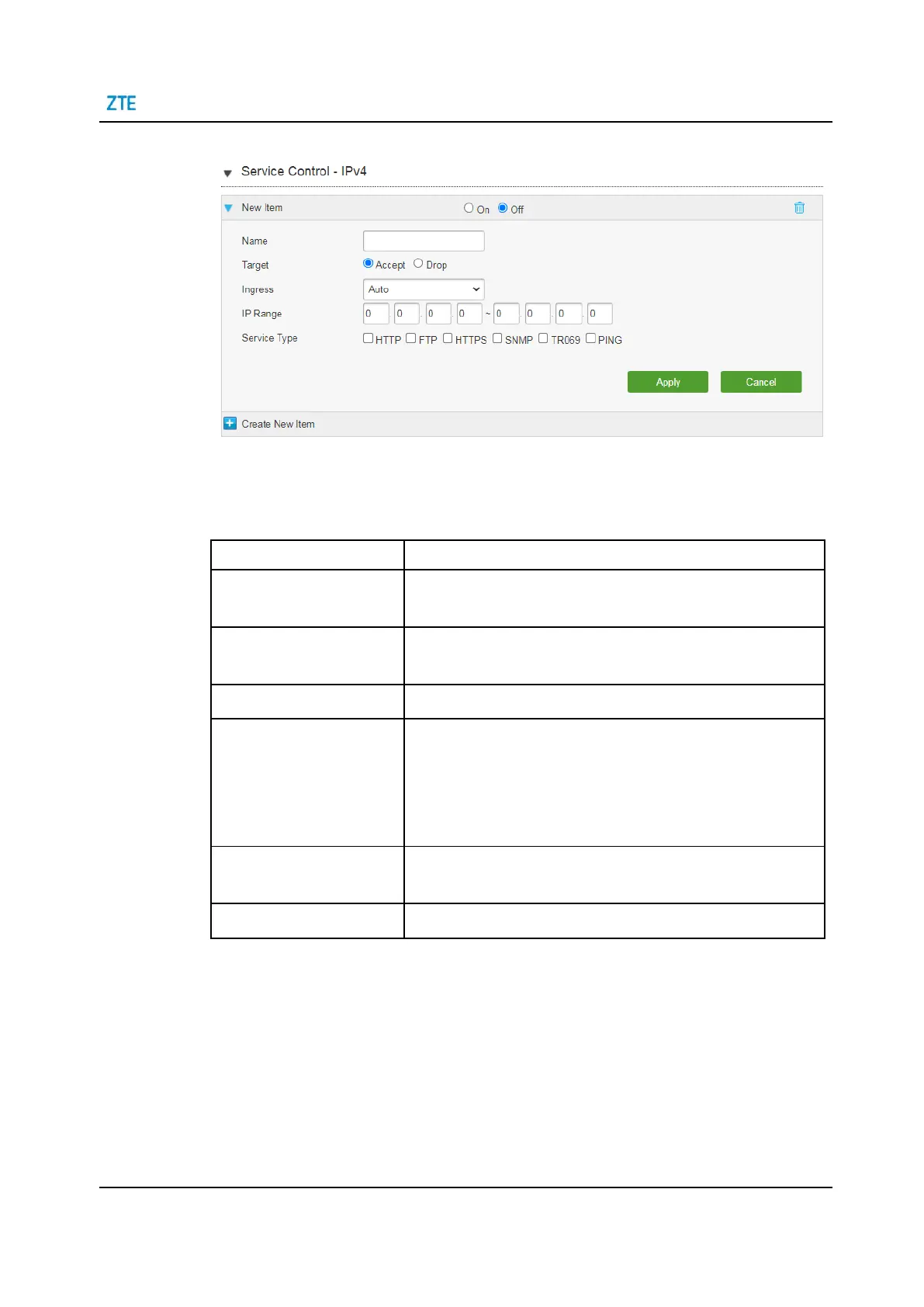SJ-20210621164956-008 | 2022-09-01(R1.3)
4 Configure the Internet
Figure 4-17 Service Control-IPv4 Page
3.
Configure the service control-IPv4 parameters.
Table 4-9 lists the local service control-IPv4 parameters.
Table 4-9 Parameter Descriptions for the Service Control-IPv4
Click On to enable the function.
Click Off to disable the function.
Name of the service control item.
The name must be specified.
Specify to discard or permit the data packages.
Specify the data stream inbound direction, and this parameter
must be specified.
⚫
If the Ingress is WAN, all the WAN connection can access ZTE
H1600.
⚫
If the Ingress is LAN, the LAN side can access ZTE H1600.
The IP address segment that needs to be filtered.
When the IP segment is null, it refers to all the IP addresses.
Specify the service that is permitted or denied to access.
4.
Click Apply button to apply the changes.
Configure the Service Control-IPv6
1.
Click Service Control-IPv6 to open the Service Control-IPv6 page, see Figure 4-18
.
