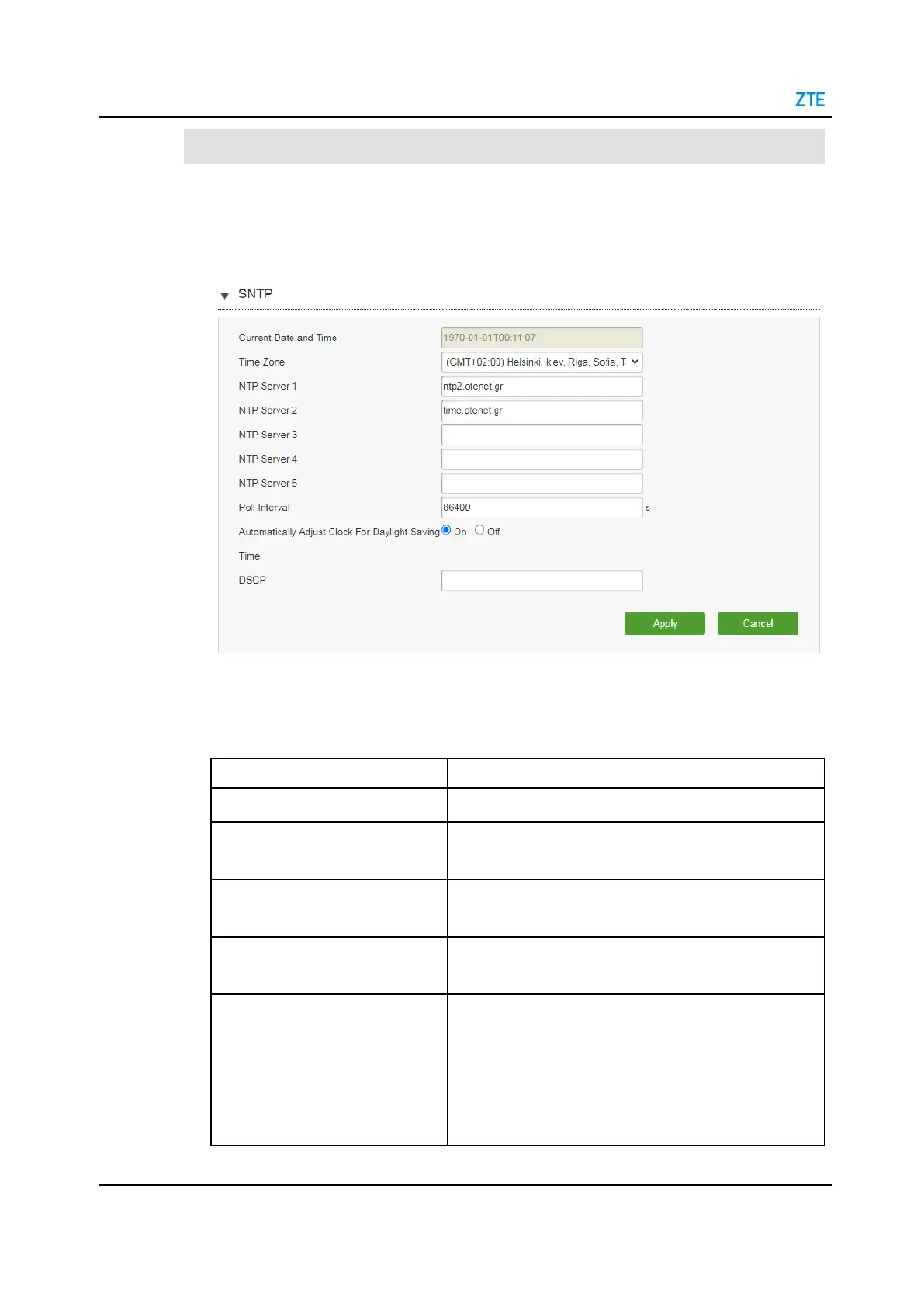ZTE H1600 Maintenance Management Guide
1.
On the main page of the ZTE H1600, select Internet > SNTP to open the SNTP
page, see Figure 4-24.
Figure 4-24 SNTP Configuration Page
2.
Configure the SNTP parameters.
Table 4-16 lists the SNTP parameters.
Table 4-16 Parameter Descriptions for the SNTP
IP address of the primary/secondary/third/fourth/fifth NTP
server.
Interval of time synchronization.The value range is
3600-86400, the unit is second.
Automatically Adjust Clock For Day-
light
Enable or disable the automatically adjust clock for daylight
function.
To ensure the QoS of communication, DSCP (Differentiat-
ed Services Code Point) encodes the 8 flag bytes in the IP
header of data packets to classify service types and distin-
guish service priorities.The value range of DSCP is 0-63
and each DSCP code value is mapped to a defined PHB
(Per-Hop-Behavior) code.
3.
Click Apply button to apply the changes.
44
SJ-20210621164956-008 | 2022-09-01(R1.3)
