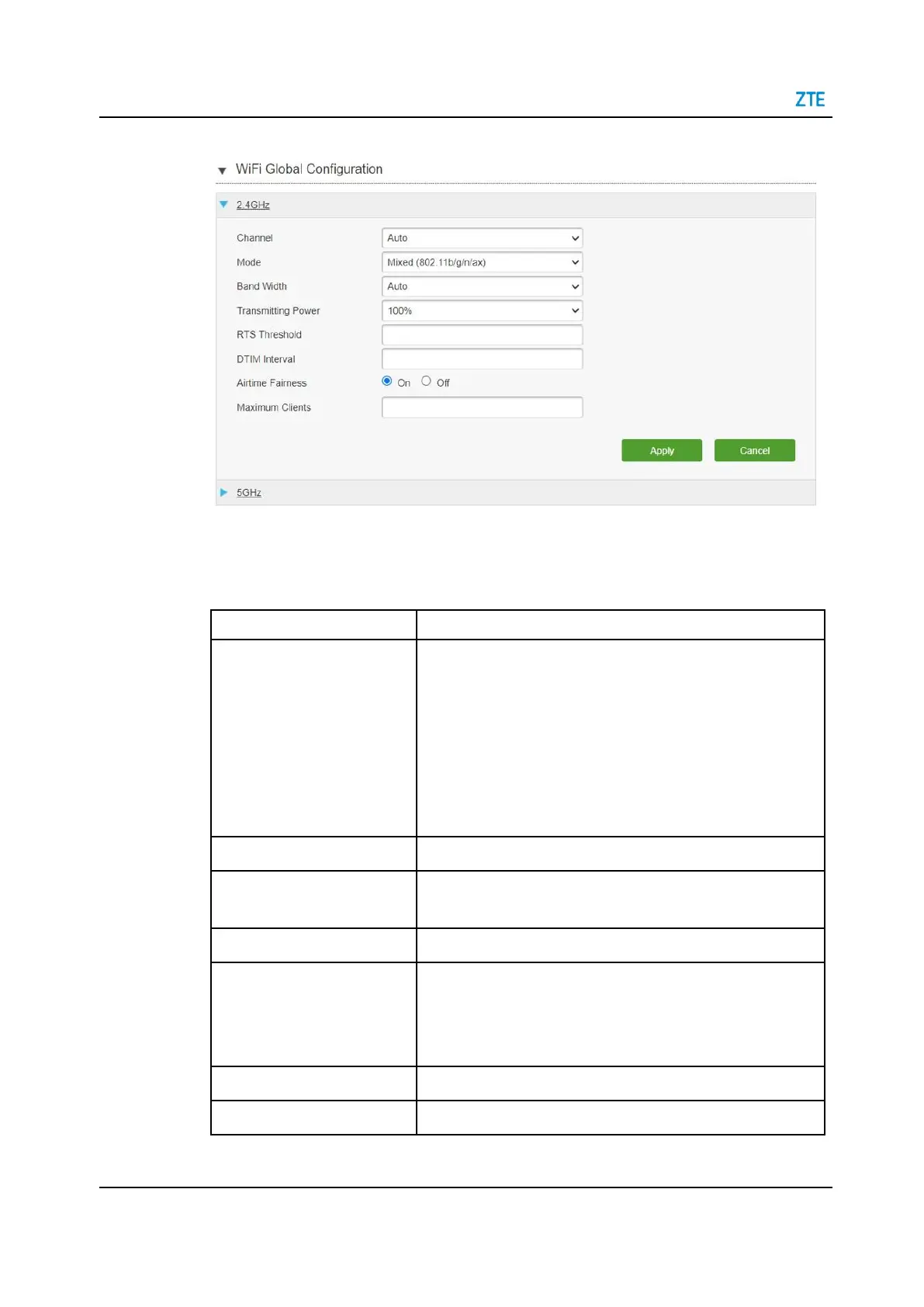SJ-20210621164956-008 | 2022-09-01(R1.3)
ZTE H1600 Maintenance Management Guide
Figure 5-8 WiFi Global Configuration
2.
Configure the WiFi global configuration parameters.
Table 5-2 lists the WiFi global configuration parameters.
Table 5-2 WiFi Global Configuration parameters
The default is Auto.
⚫
2.4GHz: Auto, 1 - 13.
⚫
5GHz: Auto,36,40,44,48,52,56,60,64,100,104,108,112,
116,120, 124,128,132,136,140.
Note: When Band Width is 80MHz, the available channels
are up to ch.128; When Band Width is 40MHz, the available
channels are up to ch.136; When Band Width is 20MHz, the
available channels are up to ch.140.
Select the wireless RF transmission mode.
2.4GHz: Auto, 20 MHz, 40 MHz. The default is Auto.
5GHz: 20 MHz, 40 MHz, 80 MHz. The default is 80 MHz.
Select the transmitting power as required.
Specify the request to send threshold for a packet. When a
packet exceeds this value, the device sends the RTS value to
open the destination point for negotiation. The range value is
0-2347.
The range value is 1-5. The default value is 1.
The air interface occupancy time should be evenly distributed.
