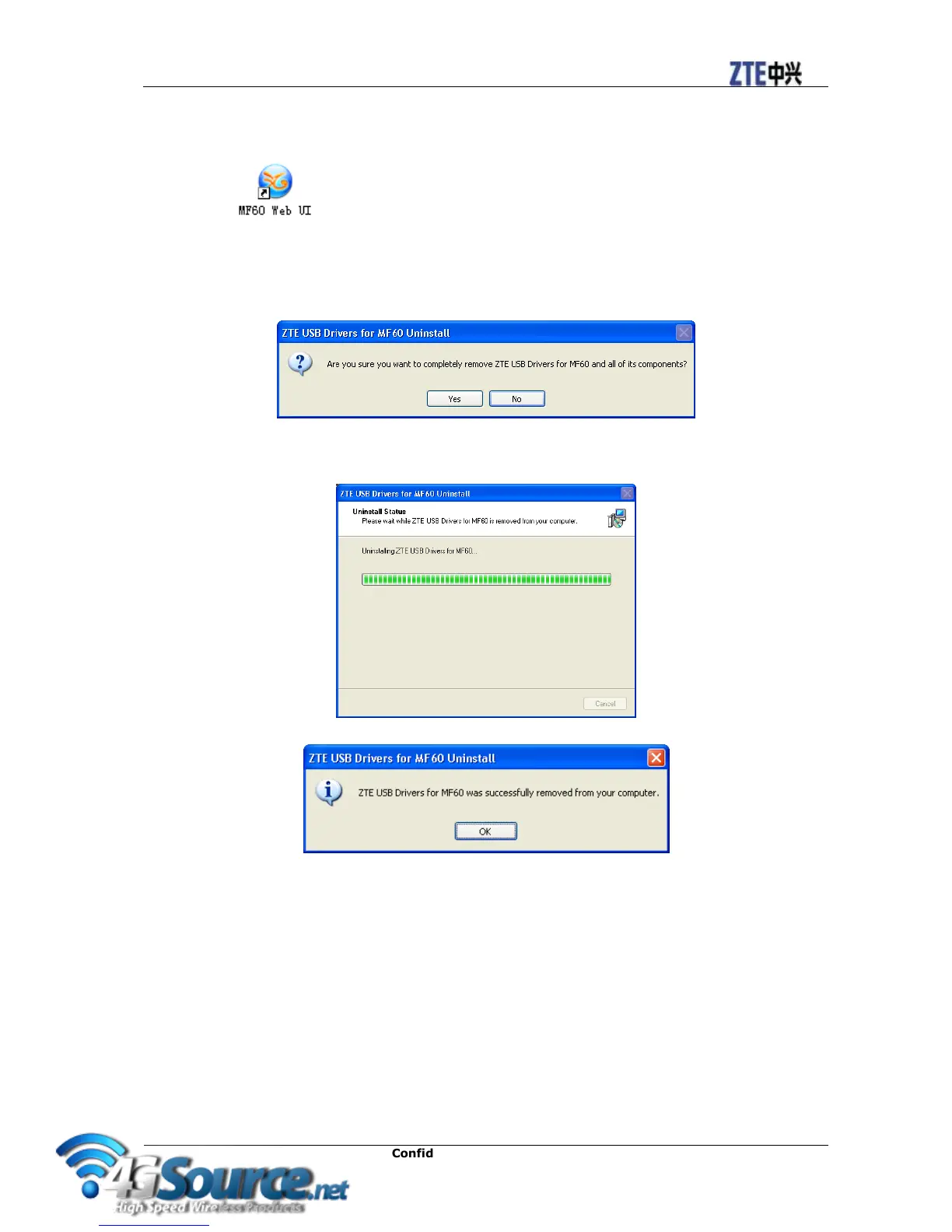After the installation, select Start > Programs and there will be a ZTE USB Drivers for MF60 program
group,which includes MF60 Web UI and Uninstall ZTE USB Drivers for MF60. There will be a
shortcut icon on the desktop.
Uninstalling Software
Select Start > Programs > ZTE USB Drivers for MF60 > Uninstall ZTE USB Drivers for MF60
menu on the laptop or desktop PC.
Click Yes to confirm uninstall the software. Then the system begins to uninstall programs, and this
interface will indicate the progress of uninstall.
Click OK to complete the application software uninstall.
Wi-Fi Mode
Power on directly, and then connect the device to your PC or laptop via Wi-Fi. And the following picture
is one application example:
