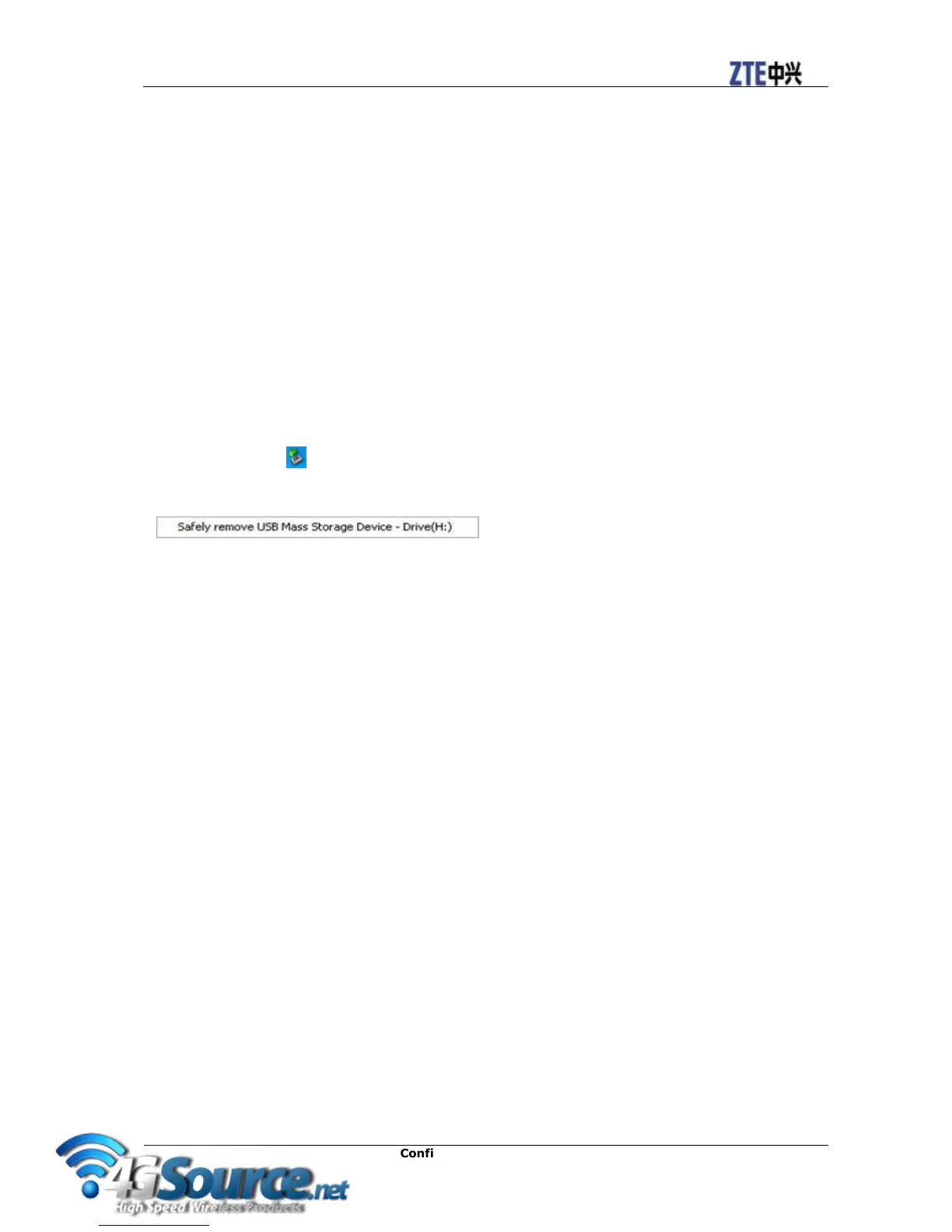microSD Card
Using microSD Card
1. Insert the microSD card into the device.
2. Connect the microSD with PC or laptop via provided USB cable, and the system will display it as a
removable disk.
3. Use it freely.
Uninstall microSD Card
1. Left click the icon in the Windows system tray bar. Then a menu will popup and indicate the USB
devices list as below:
2. Select Safely remove the USB disk which is relevant to the device.
3. Remove the device directly.
About SIM Card
Avoid handling the SIM card unnecessarily. Hold the card by the edges to prevent static damage. Keep
the SIM card away from electrical and magnetic appliances.
If you cannot get service, make sure that:
• You are in an area which has network coverage.
• You are using the correct SIM card.
