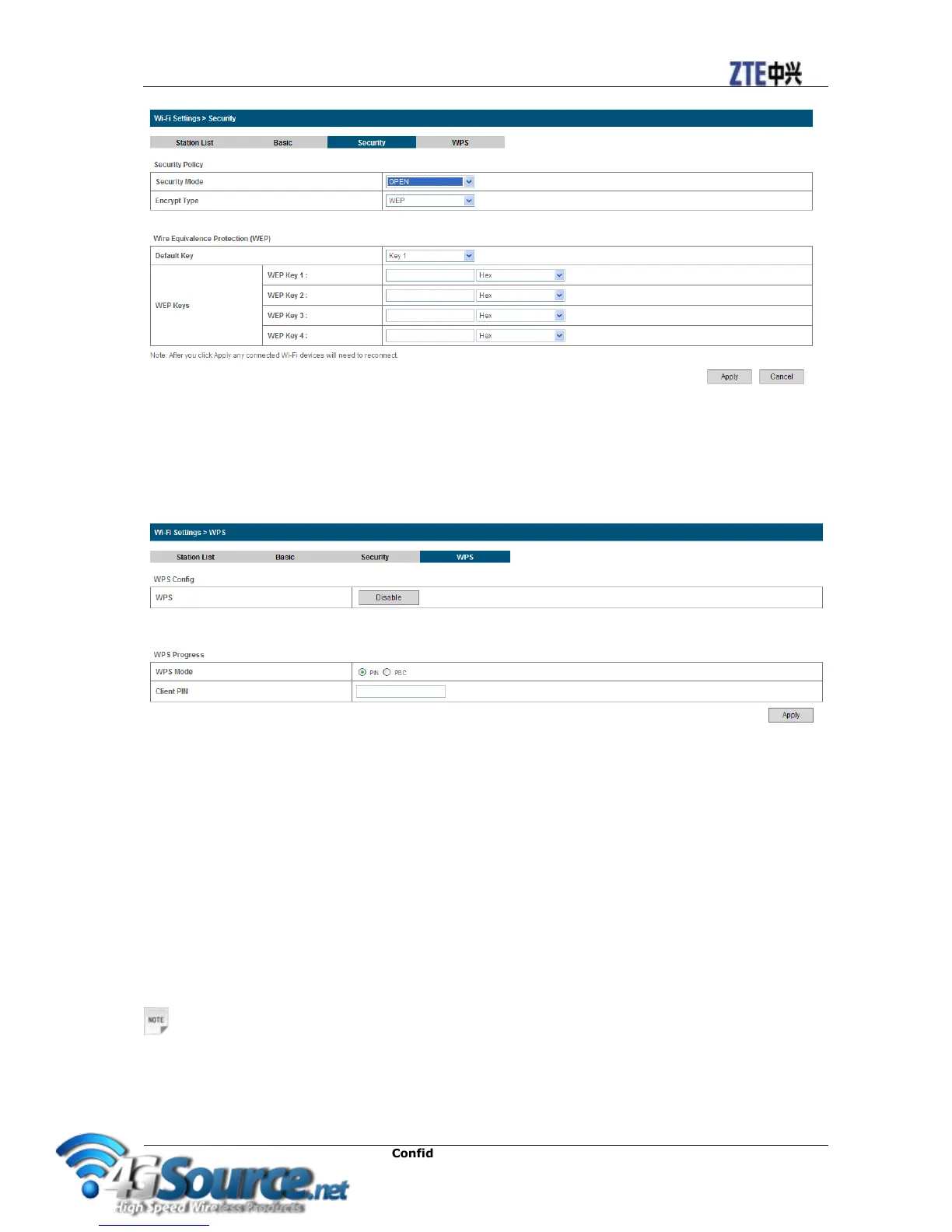• Encrypt Type: There are two encrypt type: WEP and No ENCRYPTION.
WPS
Select Settings > Wi-Fi Settings > WPS, the WPS configuration is shown in the following figure:
• WPS: Disable this function.
• WPS mode: Choose the desired mode.
• Client PIN: Enter the client PIN.
Click Apply to confirm your configuration.
Firewall
You may setup firewall rules to protect your network from virus, worm and malicious activity on the
Internet.
Notes:
You can set the maximum 10 filtering items for MAC/IP/Port Filtering and Port Forwarding.
MAC/IP/Port Filtering
