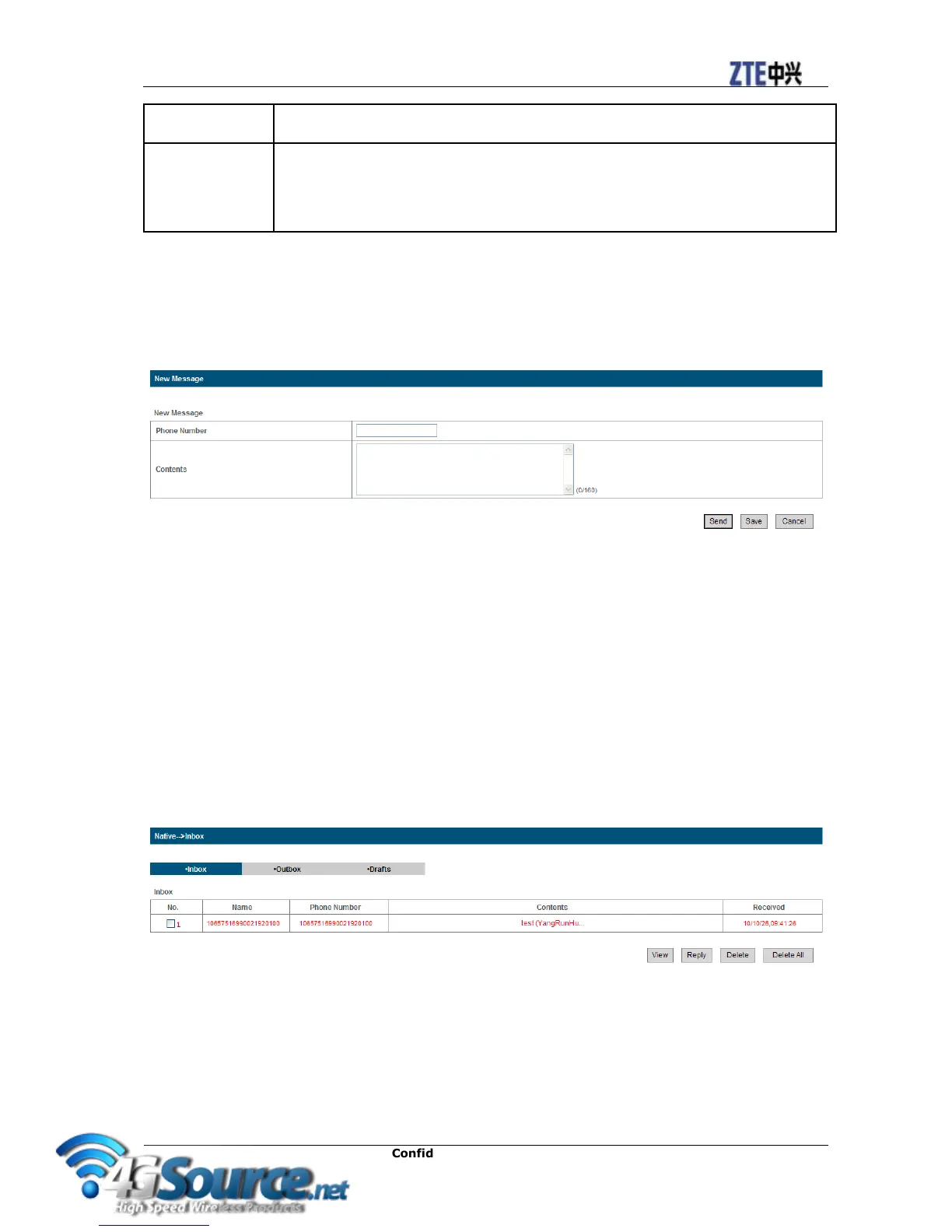3. Click Save to confirm your configuration.
Sending new SMS
1. Select SMS > New Message to access the following figure:
2. Enter the recipient’s phone number.
3. Enter a message.
4. Click Send to send the message.
Operation in native
You can check the messages saved in your device.
Inbox
Select SMS > Native > Inbox to access the following figure:
All the received messages saved in your device will be displayed here.
• Click View to view the selected message.
• Click Reply to reply to the selected message sender.
• Click Delete to delete the selected message.
