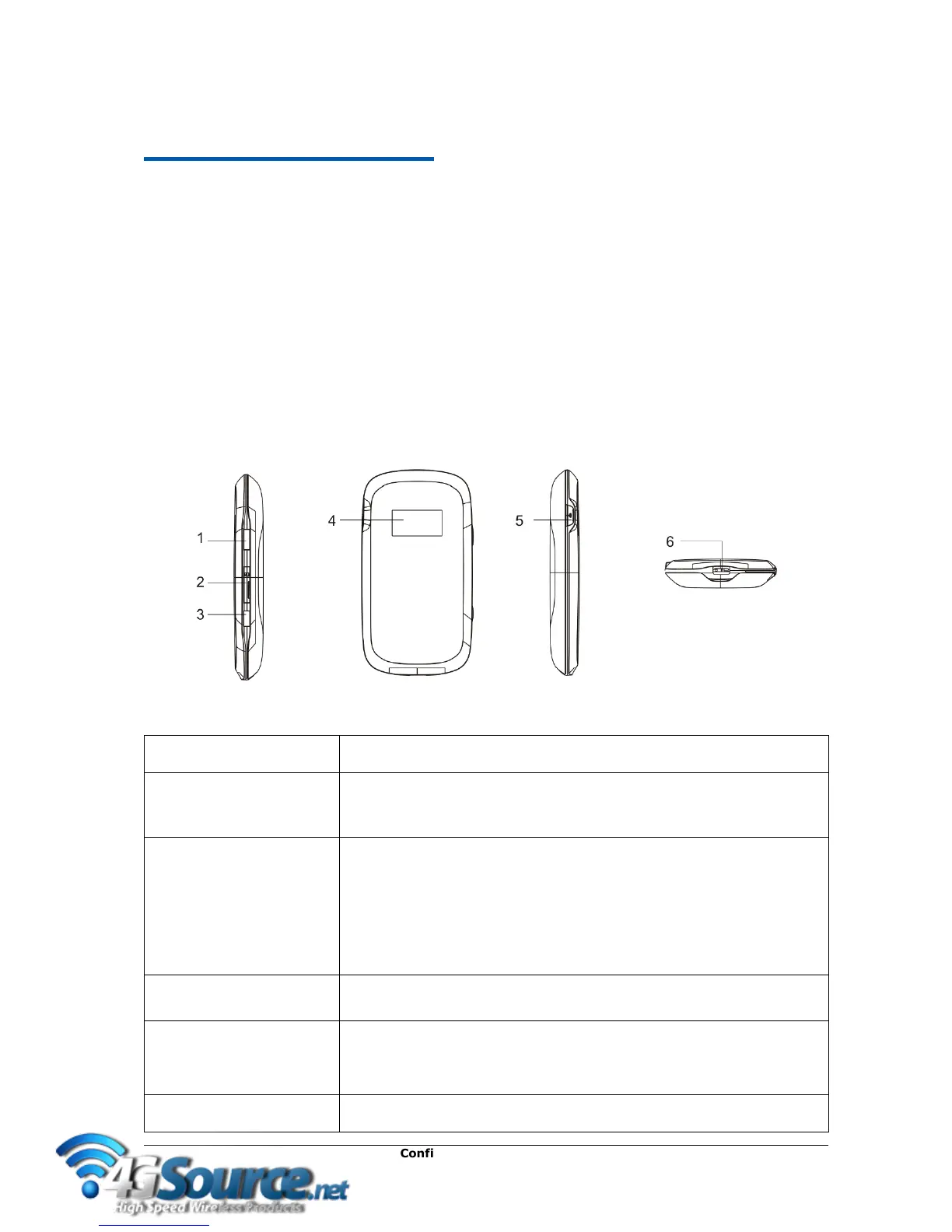Confidential and Proprietary Information of ZTE CORPORATION 5
C h a p t e r 1
Getting Started
ZTE MF60 is a 3G mobile hotspot device, working in EDGE/WCDMA/HSPA network. The client
devices can connect to the device via USB or Wi-Fi interface; the device supports data and SMS services,
enabling you to communicate anytime and anywhere.
Device Appearance
The following figure shows the appearance of the device. It is only for your reference. The actual device
may be different.
Right Side Front Left Side Bottom
Hold the Power button to switch on/off the device.
2.Memory card slot
(microSD card)
It is where you insert the memory card (microSD card).
This button is used to start Wi-Fi Protected Setup authentication process
and enable/disable the Wi-Fi function.
Hold it for three seconds to activate the WPS process.
Press it to enable/disable Wi-Fi function.
It is to indicate the signal type, signal strength, battery, Wi-Fi, etc.
5. External Antenna
Connector
It is used to connect an external antenna to enhance the signal strength.
