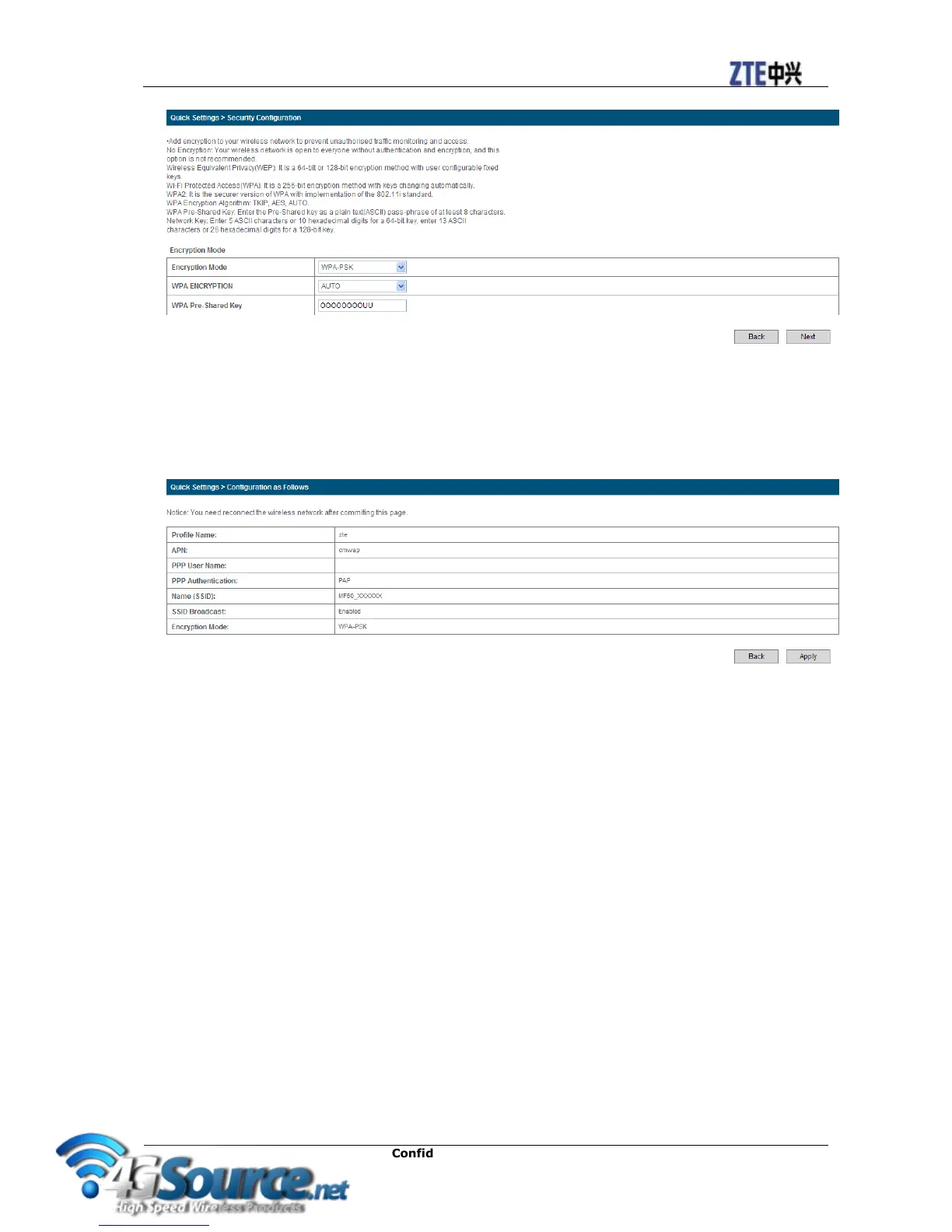Encryption will keep your traffic from being unauthorized monitored and accessed, select one
encryption mode from the list, and then set key and/or algorithm for it.
6. Show the Configuration in the following figure:
Make sure that all the parameters shown in the figure are correct, and then click Apply.
Settings
• Do not modify any settings unless instructed by your service provider.
• Please disconnect the device from the network before change the settings.
3G Settings
Wireless Info
Select Settings > 3G Settings > Wireless Info, the 3G wireless information is shown in the following
figure:
