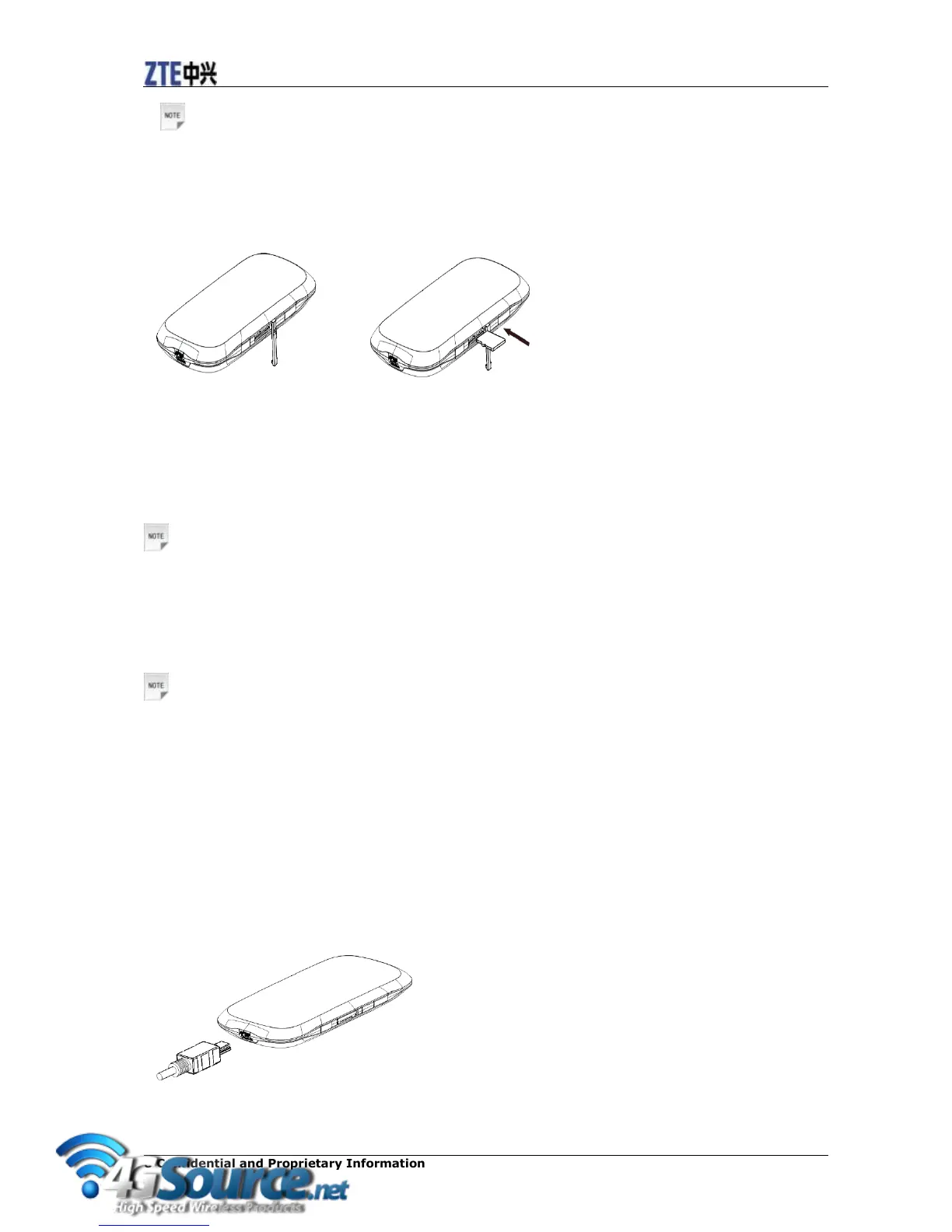Notes:
Do not pull the cover rudely, as it is connected with the device.
2. Insert the microSD card into the microSD slot. The following picture shows the correct inserting
direction. You will hear a click when the microSD card locks in place.
3. Close the microSD cover.
Switching On/Off Your Device
Press and hold the Power button to switch on/off the device.
Notes:
• Please install battery before power on.
• The device is powered on when the signal strength indication lights up.
Charging Your Device
Notes:
• Charge at least 4 hours to ensure a full initial charge.
• Charging is only possible within a temperature range of 0℃ to 45℃.
• You can charge your device by using USB cable or adapter.
1. Insert the charger lead carefully with the plug arrow facing the bottom of the device.
2. The plug only fits one way. Do not use excessive force to insert the plug.
3. Check the plug is the right way round and lined up correctly and insert it gently.
