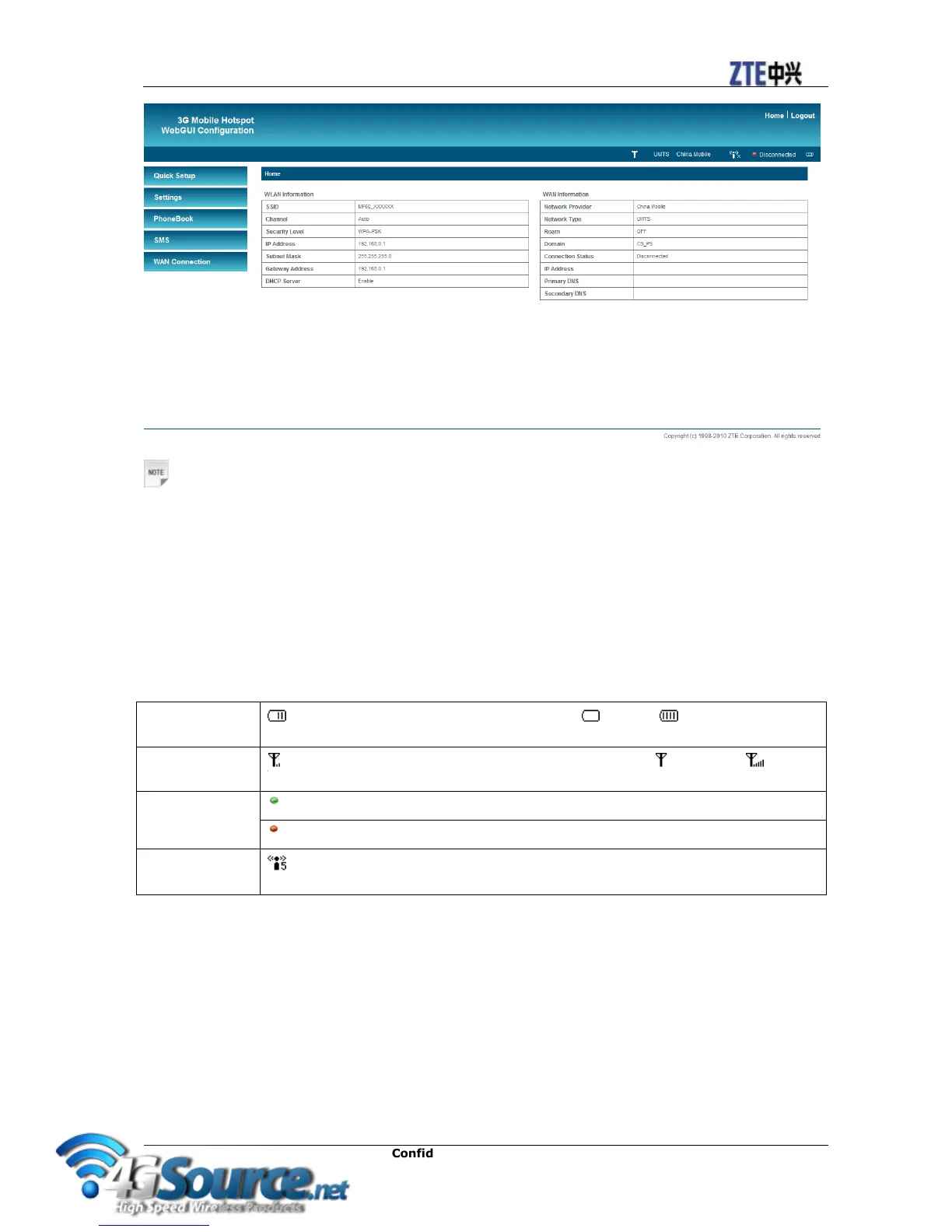Confidential and Proprietary Information of ZTE CORPORATION 19
Notes:
In any situation click Home to switch to this interface.
The whole interface is divided into three parts. Related functions can be executed by operation in the
related areas.
• Index area: Show the configuration list for your device.
• Content area: Show the detail configuration.
• System Information Area: Show the system status and different kinds of tip.
: Shows the battery level, 4 stages from none to high .
: Shows the network signal intensity, 5 stages from none to strong .
: Wi-Fi status and number of the connected users. And the maximum number is 10.
Quick Setup
1. In the main interface click Quick Setup.
2. Read the guide carefully, and then click Next.
