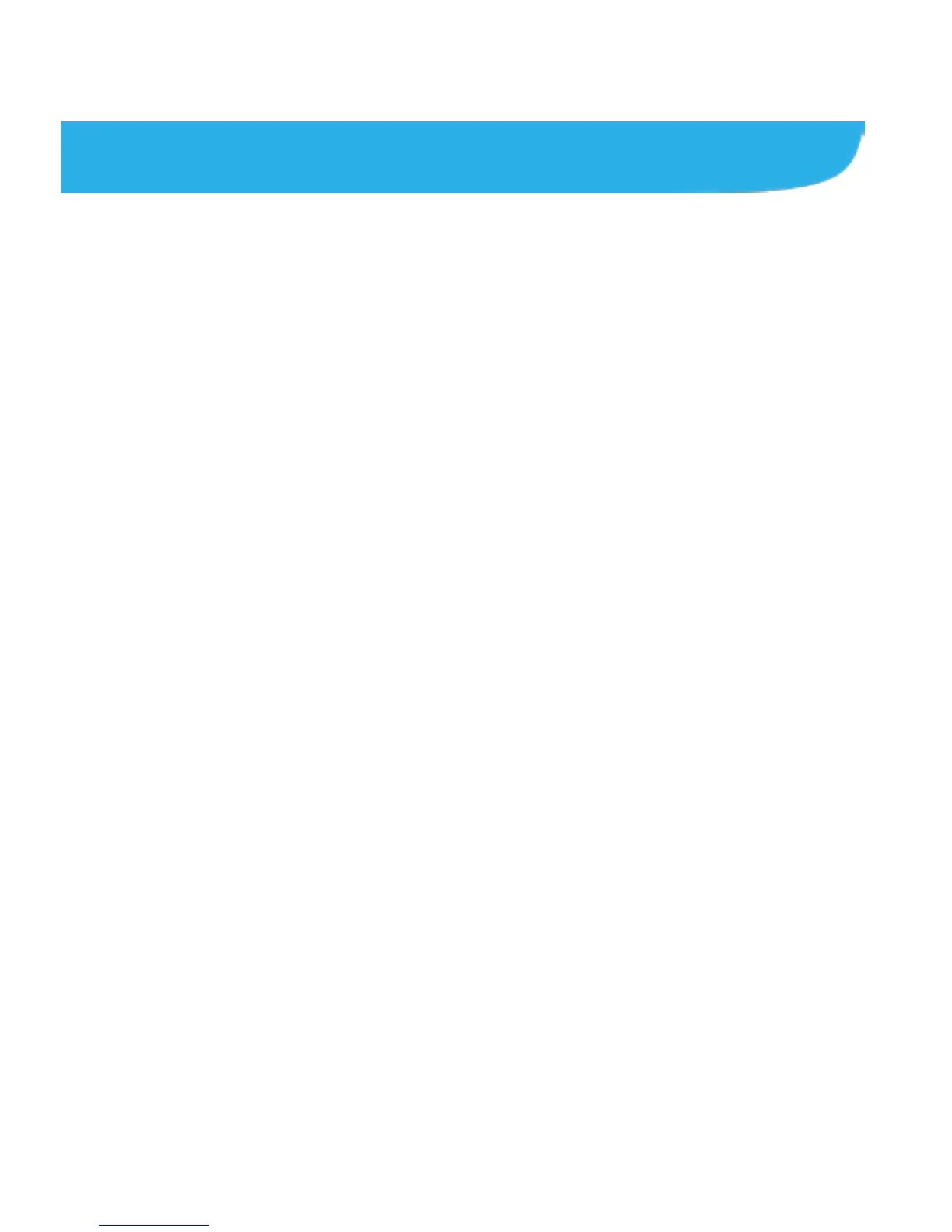20
Personalizing
Changing the System Language
1. Touch the Home Key and swipe left to find the Settings app.
2. Touch Settings > Language.
3. Touch the box below Language.
4. Touch the language you need to touch OK.
Setting the Date and Time
1. Touch the Home Key and swipe left to find the Settings app.
2. Touch Settings > Date & Time.
3. Touch the boxes below Region and City to select your
location.
4. If the date or time is still incorrect, uncheck Set
automatically and touch Date or Time to set them manually.
Changing Ringtone Sound
You can customize the default ringtone for incoming calls.
1. Touch the Home Key and swipe left to find the Settings app.
2. Touch Settings > Sound.
3. Touch the box below Ringer and touch a tone to select it. The
ringtone is played when you touch it.
