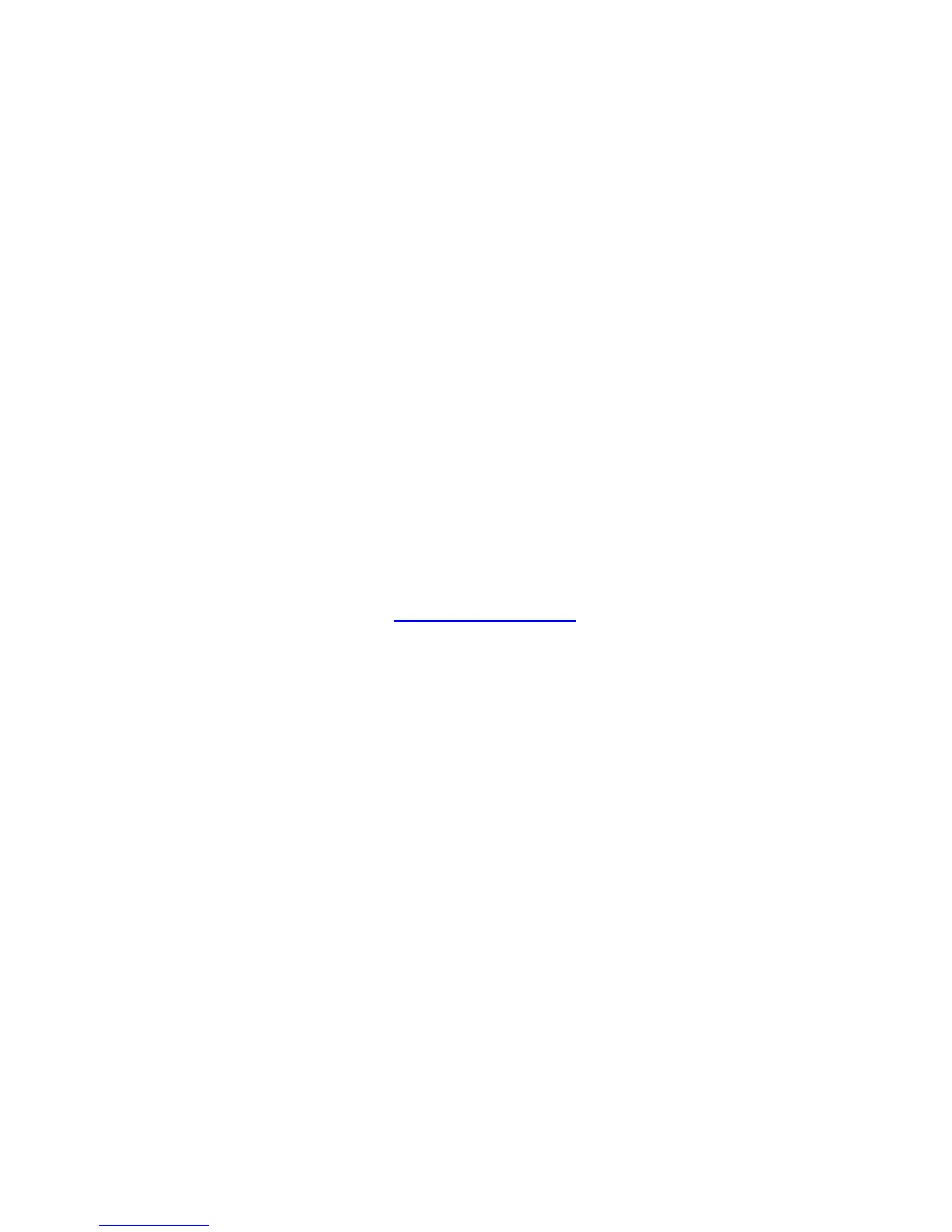84
Do Not Track
The Do-not-track feature lets you tell websites you don't want
your browsing behavior tracked. To set this function, touch Do
Not Track from Settings and select the option you need.
Storage
USB Storage
Touch USB storage from Settings to enable or disable the
USB storage feature. You can check USB storage and connect
the phone to your computer via a USB cable to manage your
phone’s internal storage and the microSDHC card files on the
computer. For details, see Media Storage
in this chapter.
Application Storage
Check the memory information of your phone’s internal storage.
Media Storage
Internal Storage
In the Internal Storage section, you can check the memory
information of your phone’s internal storage.
Check Share using USB and connect the phone to your
computer via a USB cable to manage your phone’s internal
storage on the computer.
SD Card Storage
