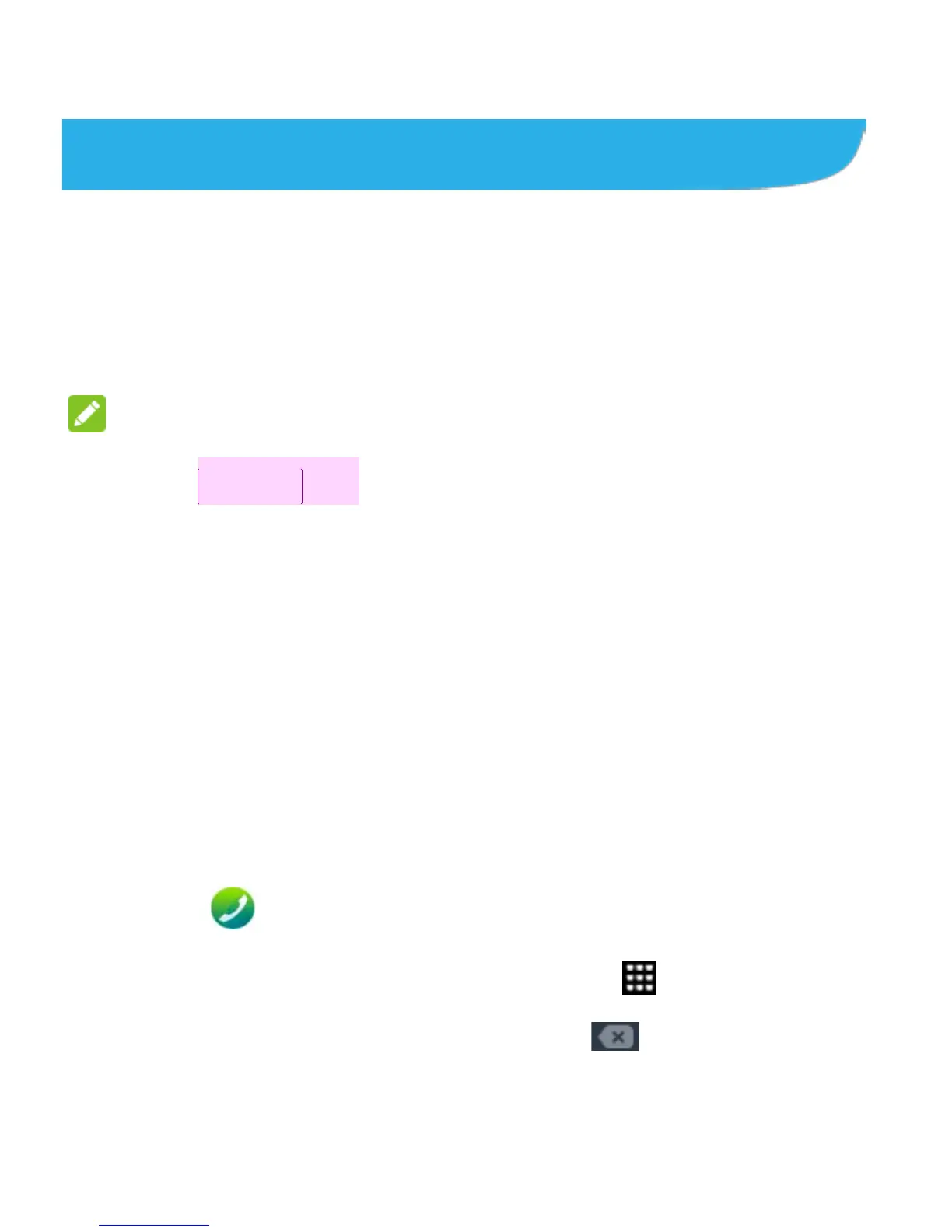38
Phone Calls
You can place calls from the Phone app, the Contacts app, or
other apps that display contact information. Wherever you see a
phone number, you can usually touch it to dial.
NOTE:
When you answer [O3]a phone call, the screen will be
automatically turned off 10 seconds after the call is connected in
order to prevent accidental touch on the screen.
To turn the screen back on, press the Power Key.
Placing and Ending Calls
Place a Call by Dialing
1. Touch on the home screen.
2. If you do not see the digit keypad, touch at the bottom.
Then enter the phone number. Touch to delete
