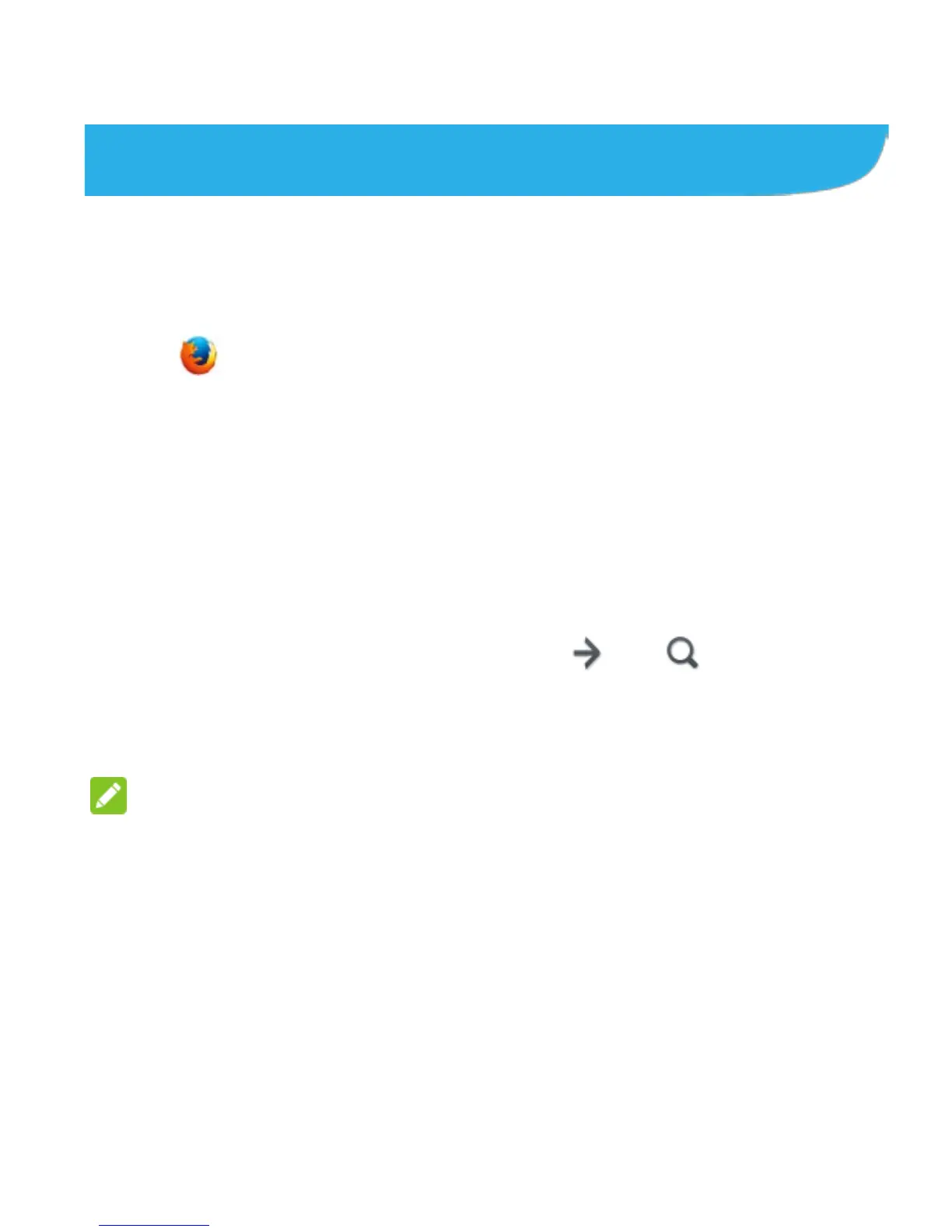63
Browser
Use Browser to view web pages and search for information.
Opening the Browser and a Web Page
Touch in the home screen to open the browser.
Browser also opens when you touch a web link - for example, in
an email or a text message.
1. Open the Browser app.
2. Touch the address box at the top of the web page. If the
address box isn’t visible, swipe down to show it.
3. Enter the address (URL) of a web page, or enter terms you
want to search for, and then touch or . You can
also touch Top sites, Bookmarks, or History and select an
item to open.
NOTE:
Touch the X to the right of the address box if you want to stop
opening the page.
Working With an Opened Page
While viewing most web pages, you can do the following
operation.
• Scroll: Swipe the screen in any direction.
