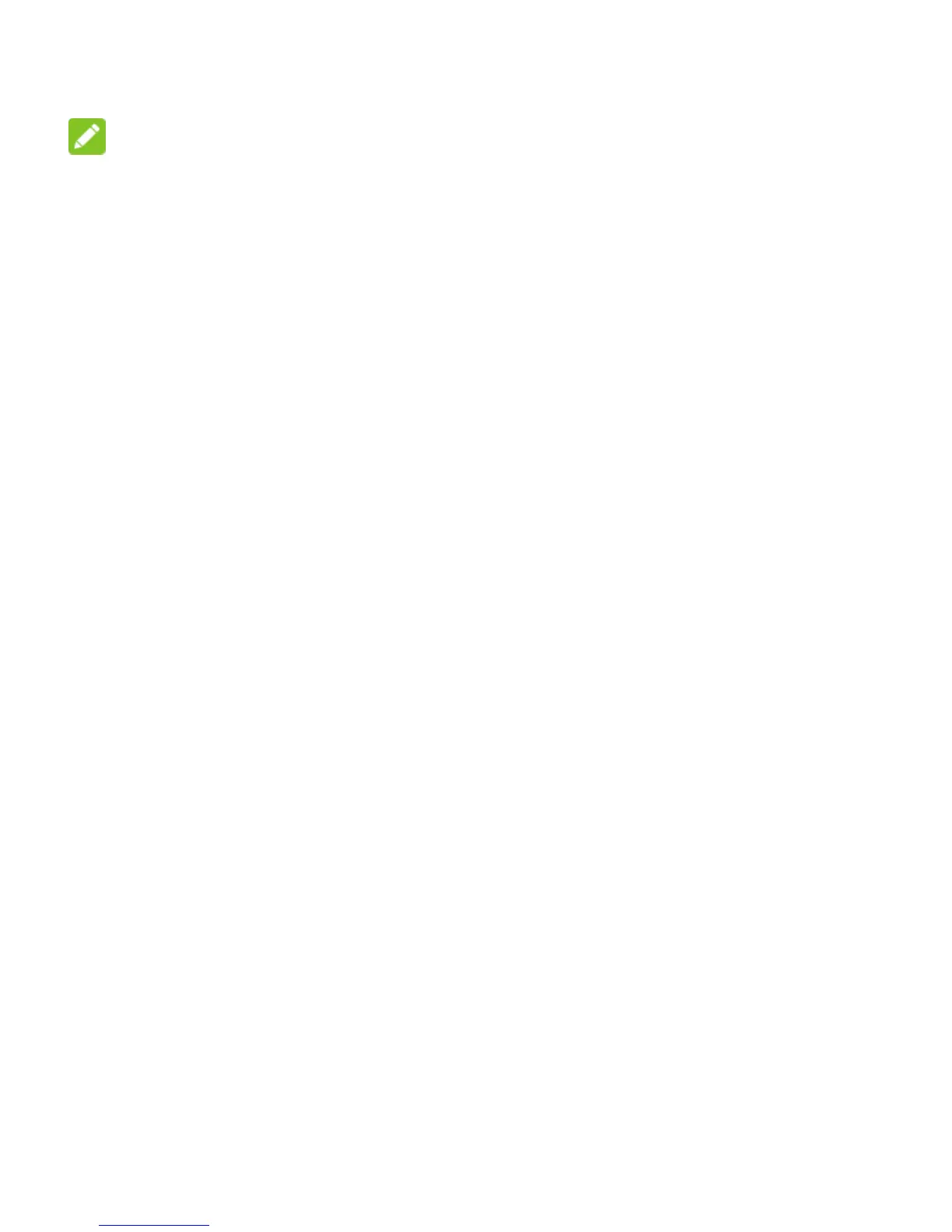22
NOTE:
To adjust media volume for music and videos, press the Volume
Key when the media is being played.
Switching to Vibration Mode
You can set the phone to vibrate for incoming calls and
notifications.
1. Touch the Home Key and swipe left to find the Settings app.
2. Touch Settings > Sound.
3. Touch Vibrate to enable or disable vibration.
Applying New Wallpaper
You can set the wallpaper for the home screen.
1. Touch the Home Key and swipe left to find the Settings app.
2. Touch Settings > Display.
3. Touch the Wallpaper area.
4. Touch Wallpaper, Gallery, or Camera to select a source for
the new wallpaper.
5. Touch the image you want to use as the wallpaper, or
take a picture if you’ve chosen Camera. Some cropping
may be needed for Gallery images.
Changing Screen Brightness
1. Touch the Home Key and swipe left to find the Settings app.
