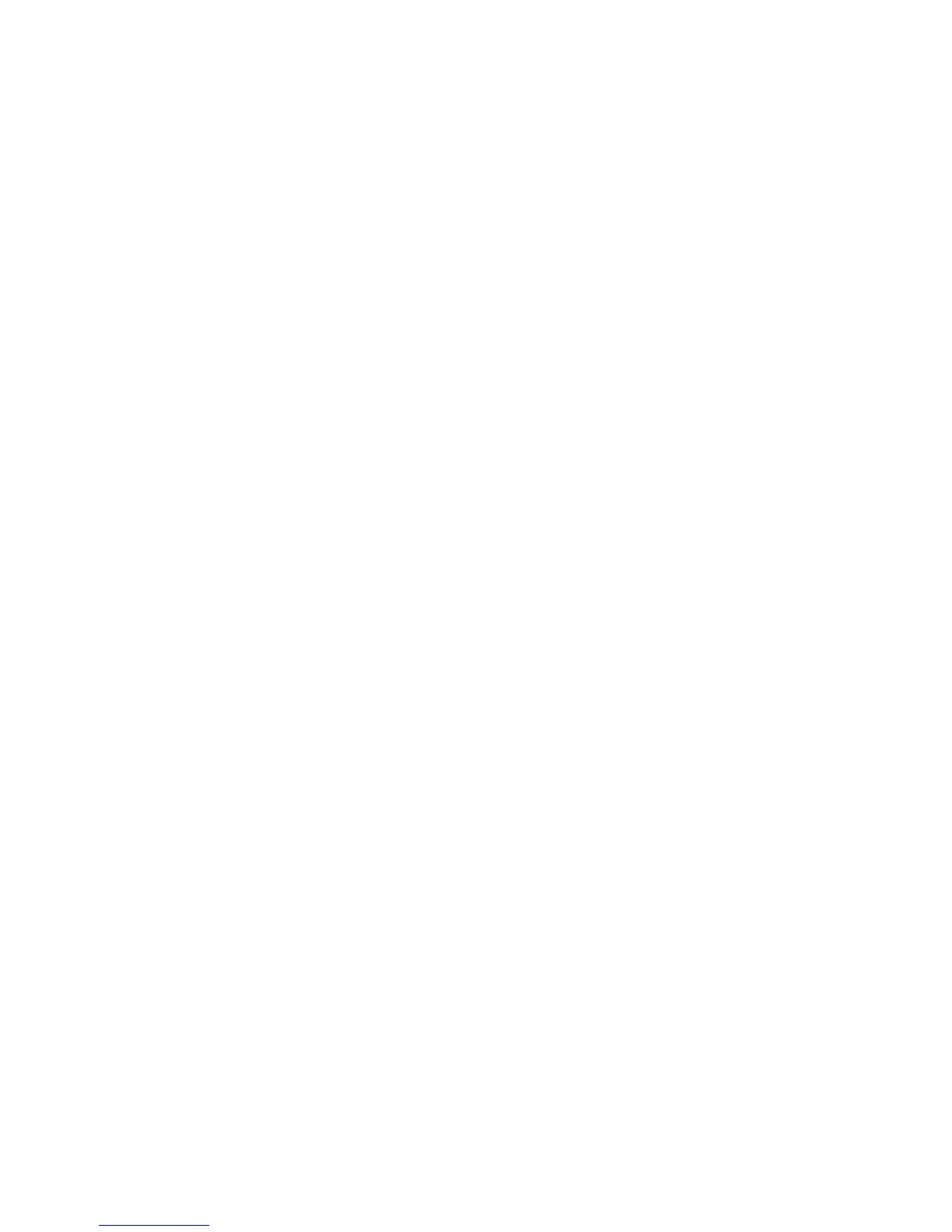21
4. Touch Done.
Turning On/Off Other Sound
1. Touch the Home Key and swipe left to find the Settings app.
2. Touch Settings > Sound.
3. Touch the following options to enable or disable related tones.
Keypad: Control the sound for the dialer when you enter
a phone number.
Camera shutter: Control the tone that can be played
when you take a picture.
Video recording: Control the tone that can be played
when you shoot a video clip.
Sent Mail: Control the sound that can be played when
you send an email.
Sent Message: Control the sound that can be played
when you send a message.
Unlock screen: Control the sound for unlocking the
screen.
Adjusting Volume
1. Touch the Home Key and swipe left to find the Settings app.
2. Touch Settings > Sound.
3. Drag the slider below Ringer & Notifications or Alarm to
adjust the volume for either type of audio.
