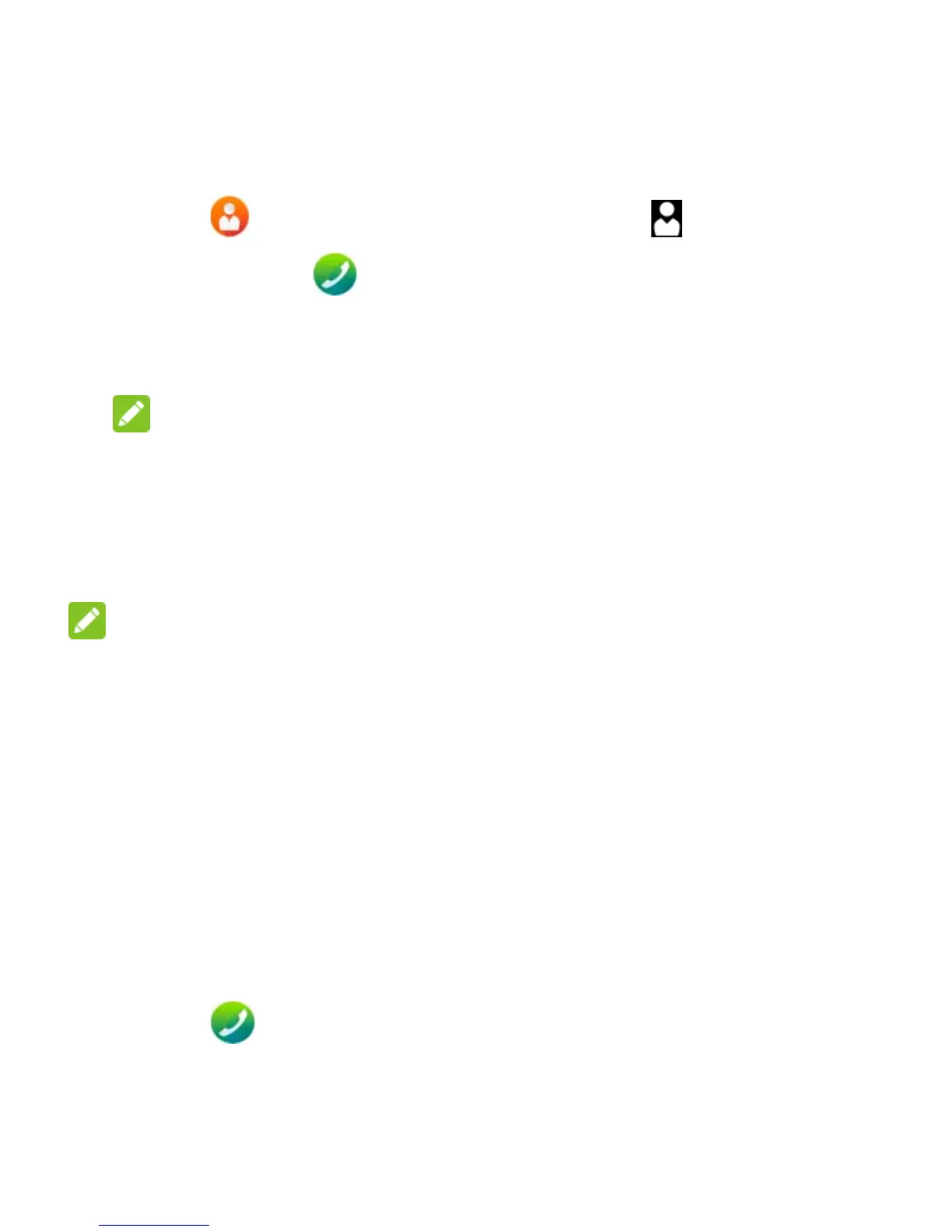42
Calling Your Contacts
1. Touch on the home screen, or touch after opening
the Phone app ( ).
2. Flick the screen up or down to view all your contacts.
NOTE:
You can search for a contact using the search box directly
above the contact list.
3. Touch a contact and then the number you want to call.
NOTE:
Your favorite contacts are listed at the top of the contact list
leading by a star icon.
Checking Voicemail
If you have set the phone to divert certain calls to the voicemail,
callers can leave voicemail messages when they cannot reach
you. Here’s how to check the messages they left.
1. Touch on the home screen.
