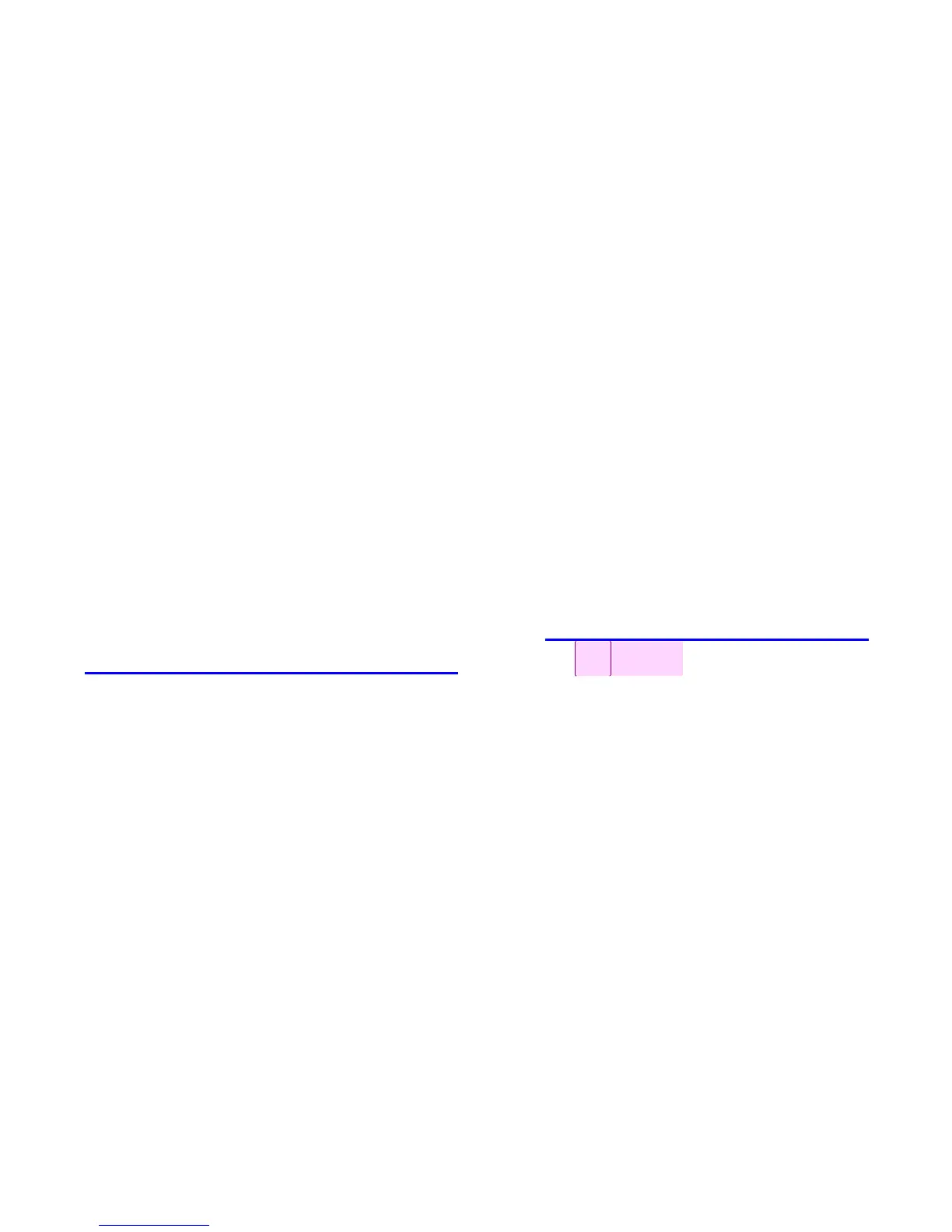83
Language
Select a language for your system.
Keyboards
Select touch sound/vibration, word suggestion, and auto
correction for the onscreen keyboard. You can also add more
keyboards you need.
Privacy & Security
Screen Lock
Protect your phone from accidental operations or unauthorized
use by enabling the screen lock. See Personalizing – Protecting
Your Phone With Screen Lock on page xx.[O19]
SIM Security
Touch SIM security > SIM PIN in Settings to enable or disable
the (U)SIM card protection. Once enabled, any device
containing the (U)SIM card will request the PIN upon restart.
App Permissions
Touch App permissions in Settings to manage privacy and
security related permissions. You can let the app ask you for
permission every time it needs to access to certain data, or
always grant or deny its access.
