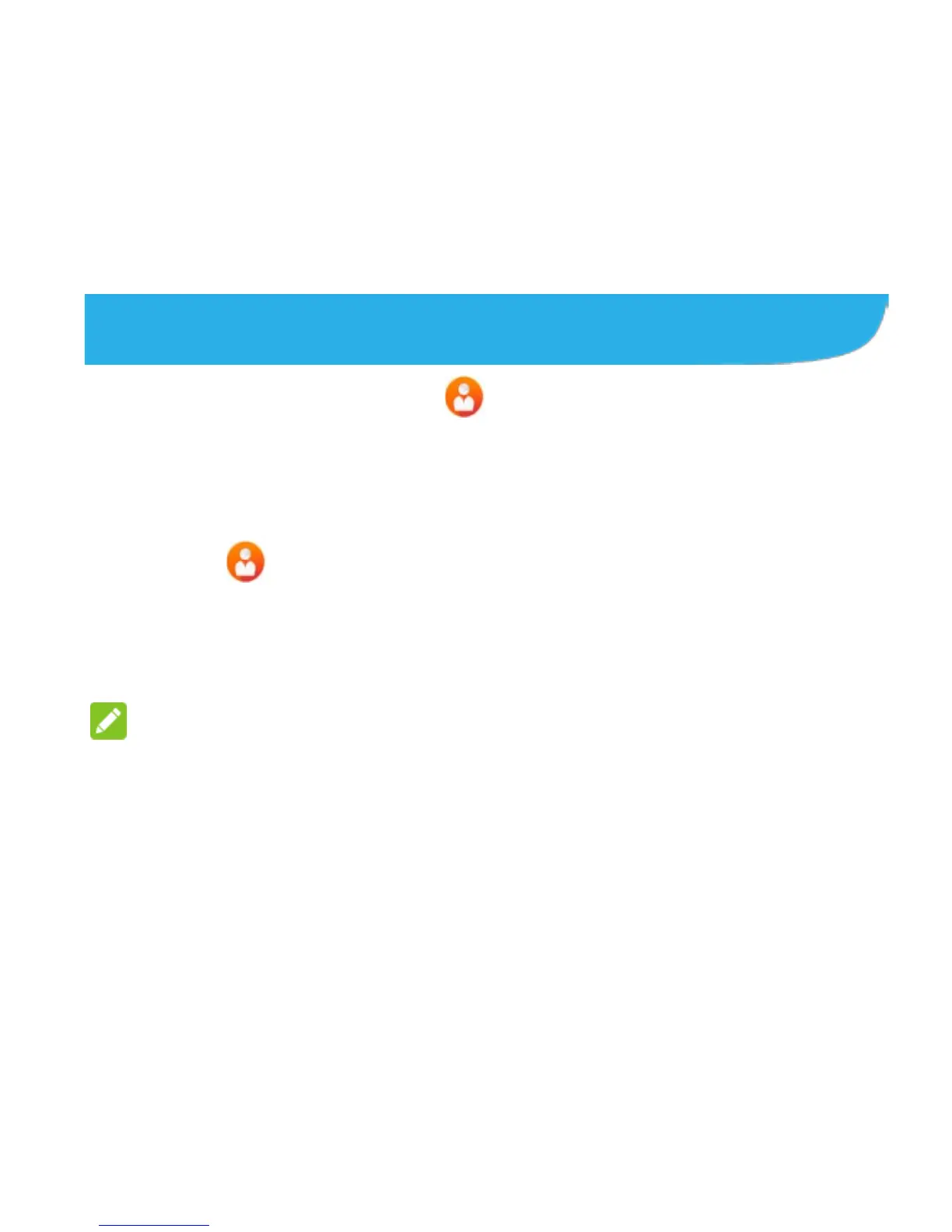49
to another phone number.
1. From the home screen, touch Settings > Call Settings.
2. Touch an option under Call forwarding if it is not enabled.
Contacts
To see your contacts, touch on the home screen.
Checking Contact Details
1. Touch on the home screen to access your contact list.
2. Scroll through the list to view all your contacts.
3. Touch a contact to view its details.
NOTE:
Slide along the right edge of the screen to scroll to a letter and
contacts whose names start with that letter.
Adding a New Contact
1. Touch “+” above the contact list.
2. Enter the contact name, company, phone numbers, email
addresses, and other information. Touch Add Picture to
assign a picture to the contact from Gallery or new picture
taken using Camera.
