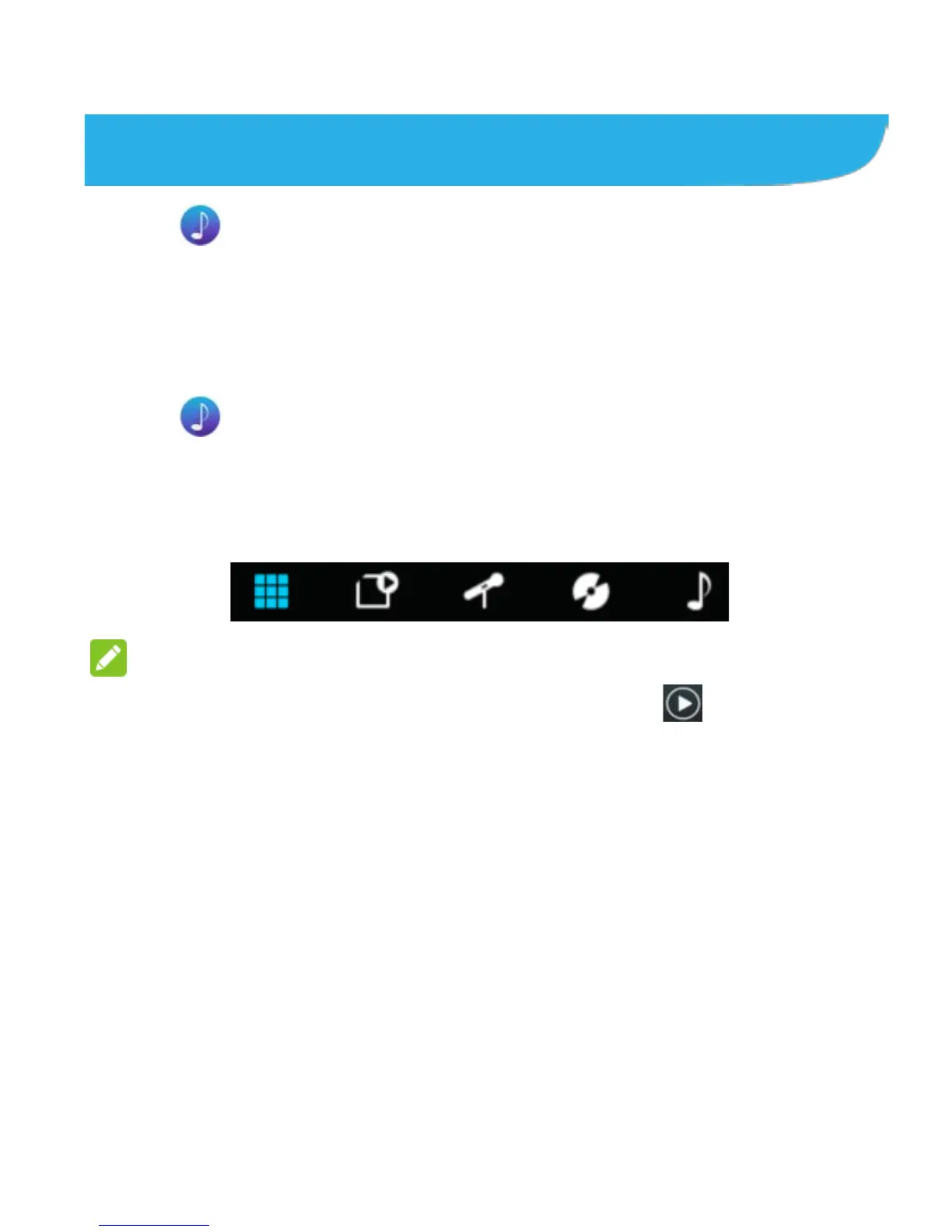71
Music
Touch (Music) in the home screen to play audio files
stored on your phone.
Viewing Your Music Library
Touch in the home screen and your music library is
displayed. Touch one of the following icons at the bottom to
view your library sorted by album covers, playlists, artists,
albums, or songs.
NOTE:
If an audio file is being played, you can touch at the top
right of the screen to restore the playback screen.
Playing Music
Touch a song in the music library to listen to it. The following
playback screen appears.
