
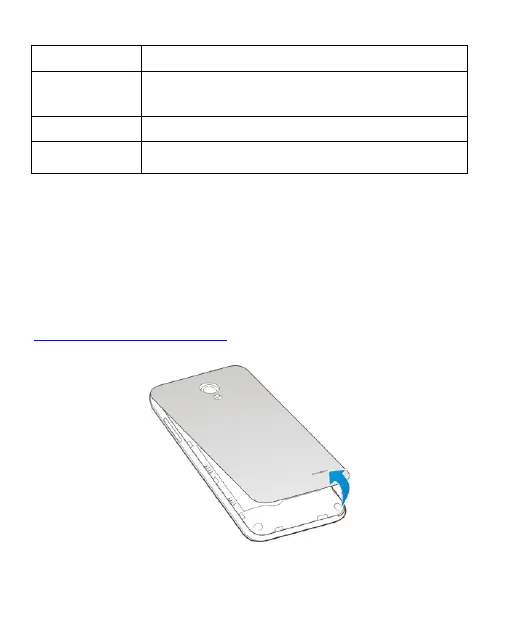 Loading...
Loading...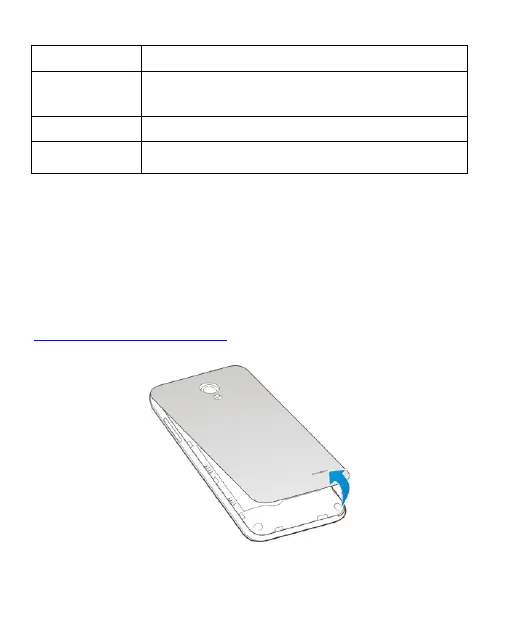
Do you have a question about the Zte Z998 and is the answer not in the manual?
| Brand | Zte |
|---|---|
| Model | Z998 |
| Category | Cell Phone |
| Language | English |
Describes the physical components and layout of the phone.
Details the function of each physical key on the phone.
Guides on installing SIM/microSD cards and battery, and initial phone setup.
Instructions on initiating calls from dialer, contacts, and call history.
Steps to make a call using the on-screen dial pad.
Guide to making calls by selecting contacts from the address book.
Instructions on answering, rejecting, and muting incoming calls.
How to accept an incoming call by swiping.
Methods to decline an incoming call or send a message.
Managing contacts by transferring them to/from SIM or microSD cards.
Using the default QWERTY keyboard for text input.
Exploring different layouts and features of the TouchPal keyboard.
Creating and sending text and multimedia messages.
Setting up a new email account on the device.
Writing and sending new emails with attachments.
Creating, sending, and managing email accounts via Gmail.
Using Google's social networking service for communication and sharing.
Managing data services, roaming, and network operators.
Setting up PIN, pattern, or password to secure the phone.
Encrypting all phone data for enhanced security.
Securing the SIM card with a personal identification number.
Restoring the phone to its original factory state, erasing all data.
Diagnosing and resolving issues with network signal strength.
Troubleshooting audio quality problems during calls.
Addressing problems related to battery charging or charger issues.
Identifying causes and solutions for reduced battery standby duration.
Troubleshooting steps for a phone that will not power on.
Resolving issues related to the SIM card or its insertion.
Troubleshooting network connectivity problems.
Unlocking the SIM card when the PIN code is blocked.
Addressing system instability, crashes, and power-on issues.
Important safety guidelines for using the phone in various situations.
Information on SAR compliance and exposure limits for RF energy.
Adherence to FCC regulations for device operation and interference.
Information on how the phone meets hearing aid compatibility standards.