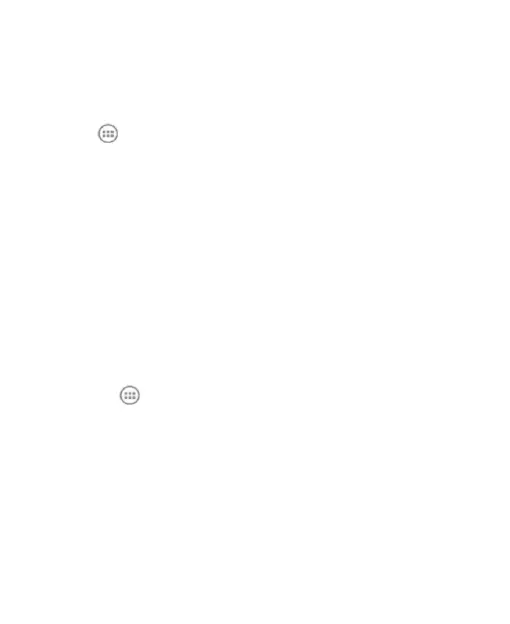87
File Manager
Quickly access all of your images, videos, audio clips, and
other types of files on your phone and on the memory card.
Touch
in the home screen and select File Manager.
Touch the folder name at the top of the screen to switch
between the external microSD card storage and the internal
phone storage.
Full Share
Full Share offers a wireless solution to sharing media files
among devices connected to the same Wi-Fi network. You
can use this feature to easily access media content on
different devices without having to transfer files.
Sharing Media Files on Your Phone
1. Connect your phone to a Wi-Fi network.
2. Touch
in the home screen and select Full Share.
3. Touch Menu > Settings and check or uncheck Share
music, Share videos, or Share images. Only checked
types of files will be shared.
4. Switch on Allow media sharing.
Now your phone works as a media server and you can
access the shared files from other devices that support Full
Share and are connected to the same Wi-Fi network as your
phone.
