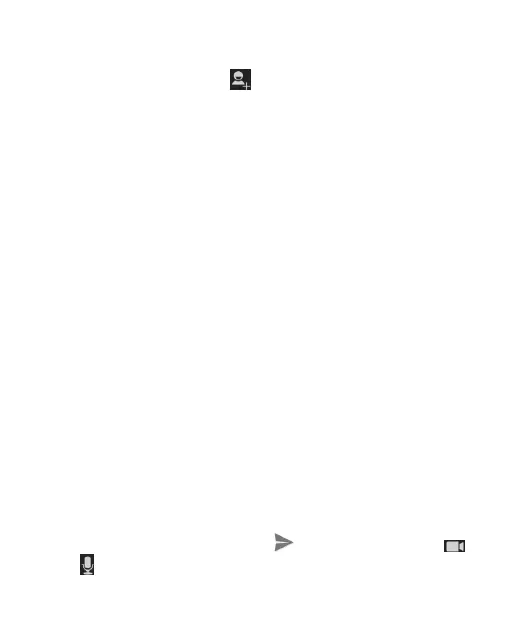Adding a New Friend
1. In the friends list, touch
at the top right of the screen.
2. Enter your friend’s address and touch DONE.
Your friend’s address in Google Talk is a Gmail or other email
address that is configured to connect to Google Talk.
NOTE: If other people try to add you as a friend, you will
receive a notification in the status bar and the invitation
appears in your friends list. You can touch the invitation to
Accept, Decline, or Block.
Changing Your Online Status
1. Touch your own entry at the top of your friends list.
2. In the screen that opens, touch your current status to
change it (or to sign out of Talk).
3. Enter a status message or if you already have one, edit it.
In addition to the standard status settings, you can also
touch Change to a recently-used status to select a
message that you’ve entered previously.
4. Touch the Back Key to return to your friends list.
Starting a Chat
1. Touch a friend in your friends list. The chat screen for that
friend opens.
2. Type in a message and touch
. You can also touch
or
to initiate a video chat or voice chat if the friend is
