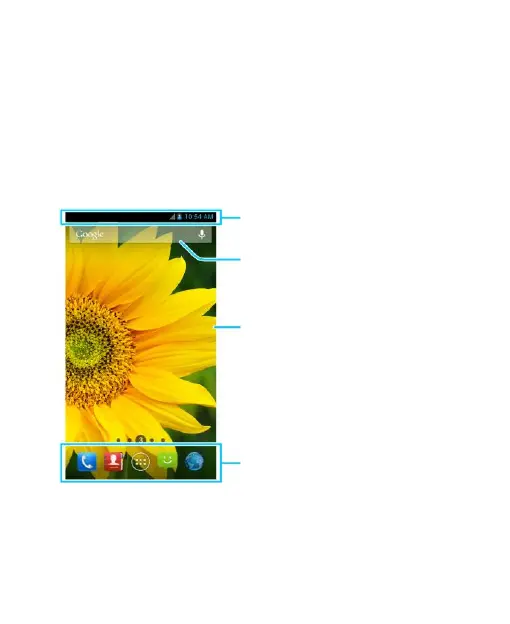NOTE: In many conditions, you can view the phone screen in
portrait or landscape orientation simply by holding it upright
or turning it on its side.
Home Screen
You choose what is shown on your Home Screen. Set your
own wallpaper, add the widgets or application shortcuts you
need, or remove them as you like.
Status & Notification bar
See all apps or open
favorite apps
