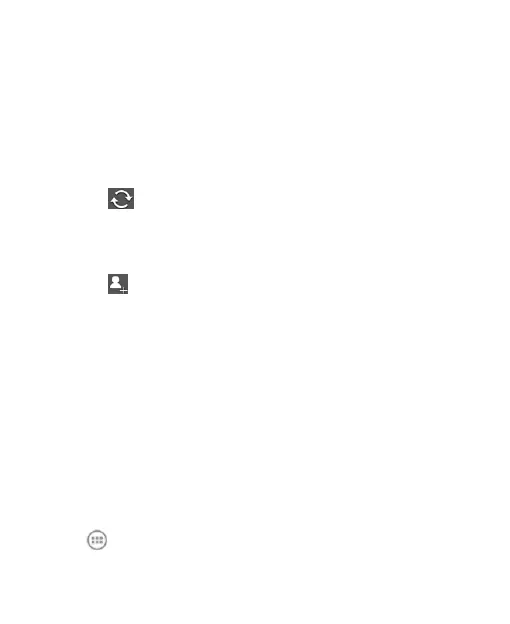with each other.
To use Latitude on your phone, open the Maps app, touch
the Maps icon at the top of the screen and select Latitude.
The first time you access Latitude, follow the prompts and
choose to turn on location sharing, location reporting, or
Wi-Fi.
In Latitude, you can do the following operations.
Touch
to refresh friends’ status.
Touch MAP VIEW to see friends on Maps. You can touch
the left/right arrow to switch between each friends and
yourself.
Touch
to add new friends to Latitude from contacts,
via email addresses, or from suggested friends.
Touch the Menu Key to show or hide stale friends, who
haven’t updated their location with you for a while.
Touch the Menu Key > Location settings to change
Latitude settings.
Google+
Google+ is a social networking service offered by Google.
The Google+ application on your phone enables you to
manage your data, chat with online contacts, organize them
in different circles, and share your selected information.
Touch
in the home screen and select Google+. The first
time you open the Google+ app, select the instant upload
