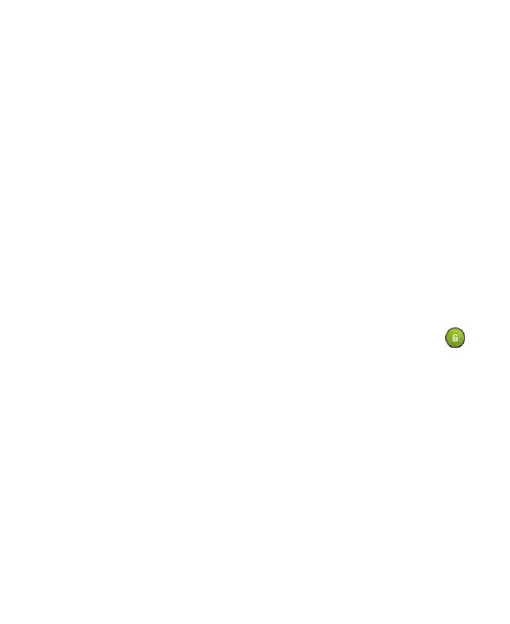Security Settings
Here’s how to protect your phone and SIM from unauthorized
use.
Protecting Your Phone With a Screen Lock
You can protect your phone by creating a screen lock. When
enabled, you need to draw a pattern or enter a numeric PIN
or password to unlock the phone’s screen and keys.
1. Touch the Home Key > Menu Key > System settings >
Security.
2. Touch Screen lock.
3. Touch Long press, Face Unlock, Pattern, PIN or
Password.
If you touch Long press, you must touch and hold
at the center of the screen to unlock the screen.
If you touch Face Unlock, you’re prompted to let the
phone capture your face through the front camera and
set a pattern or PIN. You must look at the front camera
to unlock the screen. If the phone cannot recognize
your face, you need to draw the pattern or enter the
PIN.
If you touch Pattern, you’re guided to create a pattern
you must draw to unlock the screen. The first time you
do this, a short tutorial about creating an unlock
pattern appears. Then you’re prompted to draw and
redraw your own pattern.
