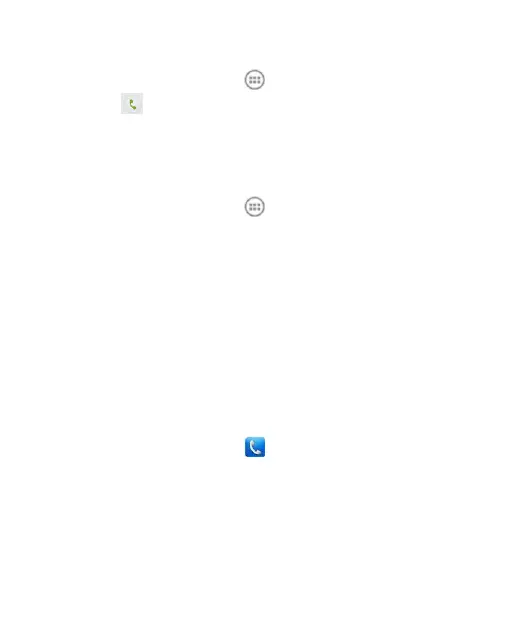Calling from Your Call History
1. Touch the Home Key >
> Call log.
2. Touch
next to the number you want to call.
Calling from a Text Message
If a text message contains a phone number that you want to
call, you can make the call while viewing the text message.
1. Touch the Home Key >
> Messaging.
2. Touch the conversation and then find the message that
contains the phone number you need.
3. Touch the number.
4. Touch Call.
Using Speed Dial
Touch and hold 1 - 9 key from the dialer to call the
corresponding speed dial number.
The number key 1 is reserved to speed dial your voicemail.
Assigning a speed dial key:
1. Touch the Home Key >
> Menu Key > Settings >
Speed dial.
2. Touch a speed dial key.
3. Enter a phone number or select one from the contact list.
4. Touch OK.
