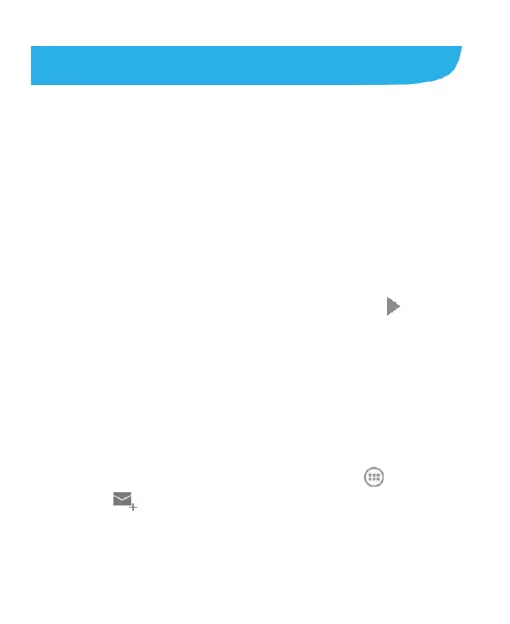Using Your Google™ Applications
Signing in to your Google Account lets you synchronize
Gmail, Calendar events, Contacts and other data between
your phone and the web. And if you don’t have an account,
you can easily create one.
1. From the home screen, touch the Menu Key > System
settings > Add account > Google.
2. Touch Existing to sign in to your existing account, or
New to create a new account.
3. Follow the onscreen steps to enter the information about
the account.
4. Set the backup and restore option, and touch
.
Gmail
Gmail is a web-based email service that’s configured when
you sign in to your Google Account. Depending on your
synchronization settings, the Gmail on your phone can be
automatically synchronized with your account on the web.
This is how you create and send a Gmail:
1. Open Gmail by touching the Home Key >
> Gmail.
2. Touch .
3. Enter a contact name or email address in the ‘To’ field.
Separate each recipient with a comma.
