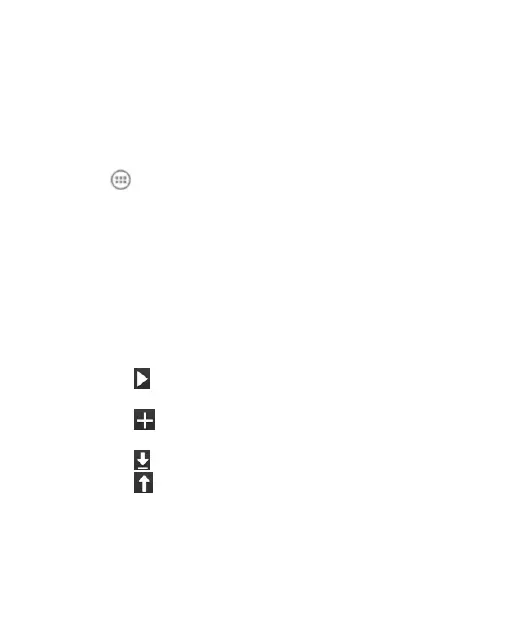88
Accessing Shared Files on Other Devices
After another device has shared its media contents while
connected to a Wi-Fi network, you can access them with your
phone.
1. Connect your phone to the same Wi-Fi network as the
other device.
2. Touch
in the home screen and select Full Share.
3. Touch the Server List tab. The other device should
appear.
4. Touch the device and select a category to access its
contents.
5. Touch a file (and select a player if prompted) to start
playing it with the dedicated player for shared media
contents.
You can also touch and hold a file and then select
multiple files for the following operations:
Touch
(and select a player if prompted) to play the
selected files on the player one by one.
Touch to add the files to the playlist. You can
access them in the Playlist tab.
Touch
to download the files to your phone.
Touch to copy and paste the files to another
media server within the network.
