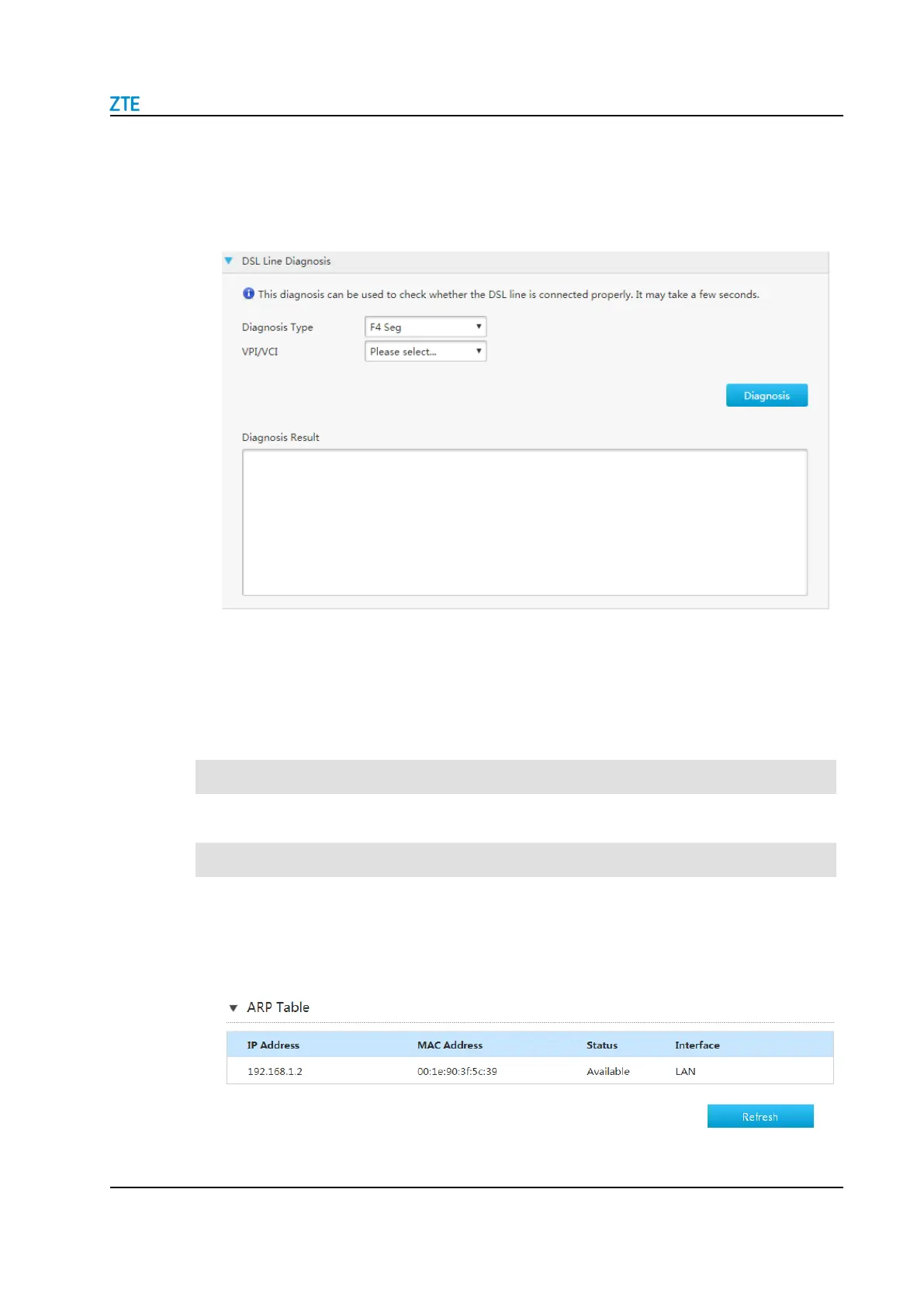7 Configure the Management and Diagnosis
SJ-20200714160642-002 | 2020-07-27(R1.0)
DSL Line Diagnosis
1.
Click to the DSL line diagnosis configuration page, see Figure 7-16.
Figure 7-16 DSL Line Diagnosis Page
2.
Select the Diagnosis Type and VPI/VCI.
3.
Click Diagnosis to diagnose the connection.
7.9
Check the ARP Table
The relevant information of ARP table is shown as below.
1.
On the main page of the ZXHN H2640, select Management&Diagnosis > ARP
Table to the ARP Table page, see Figure 7-17.
Figure 7-17 ARP Table Page
2.
Click Refresh button to refresh information.