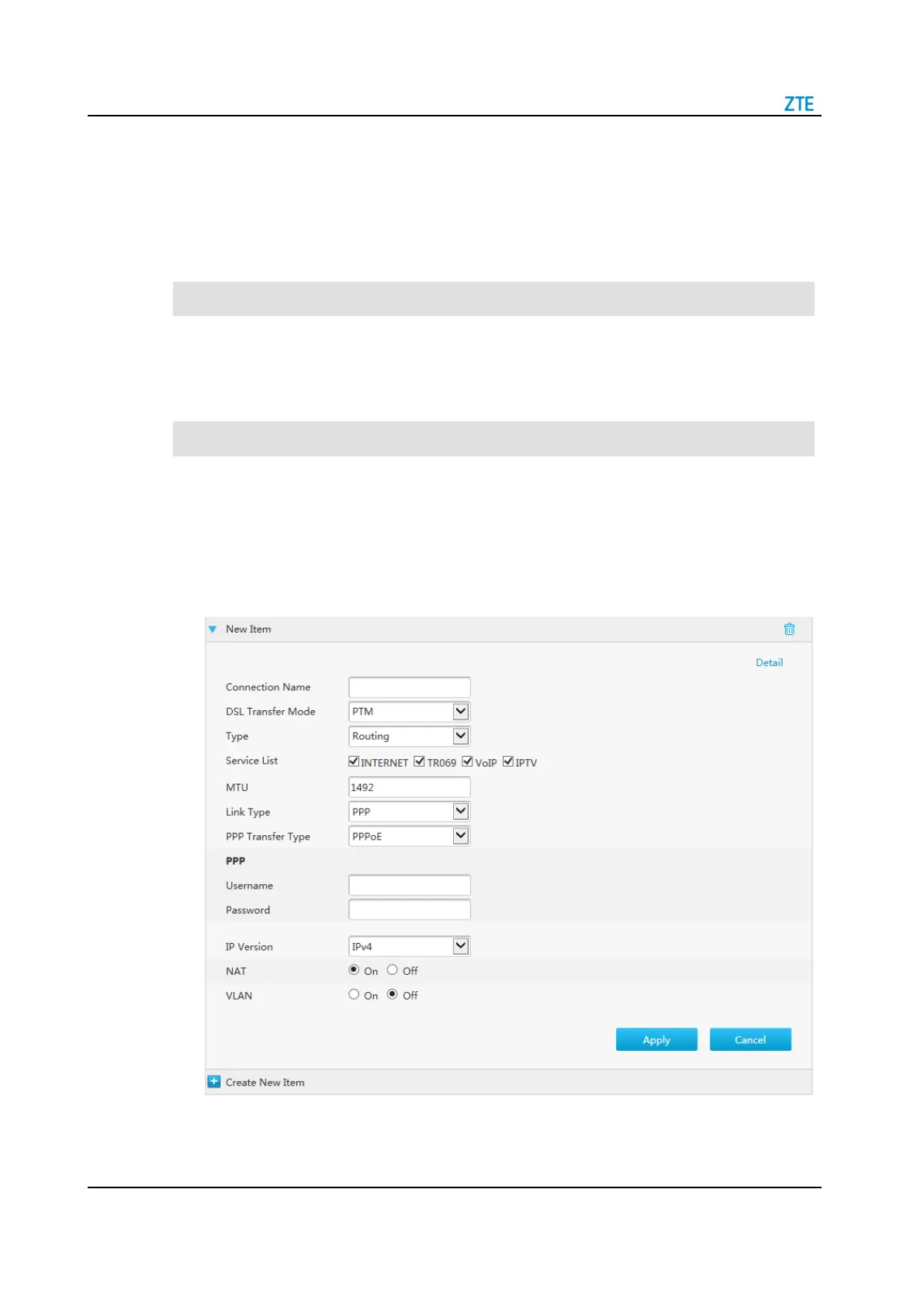ZXHN H2640 Maintenance Management Guide(TIM)
SJ-20200714160642-002 | 2020-07-27(R1.0)
4.
Click Refresh to refresh the information.
4.2
Configure the WAN
4.2.1
Configure the DSL Connection
This procedure describes how to configure the DSL on the network side, so that user
services can be connected to the external network.
The ZXHN H2640 supports Route-based and Bridge-based WAN connections.
Configuring the DSL Connection
1.
On the main page of the ZXHN H2640, select Internet > WAN > DSL to the DSL
Connection page, see Figure 4-7.
Figure 4-7 DSL Connection page
Table 4-1 lists the new item parameters.