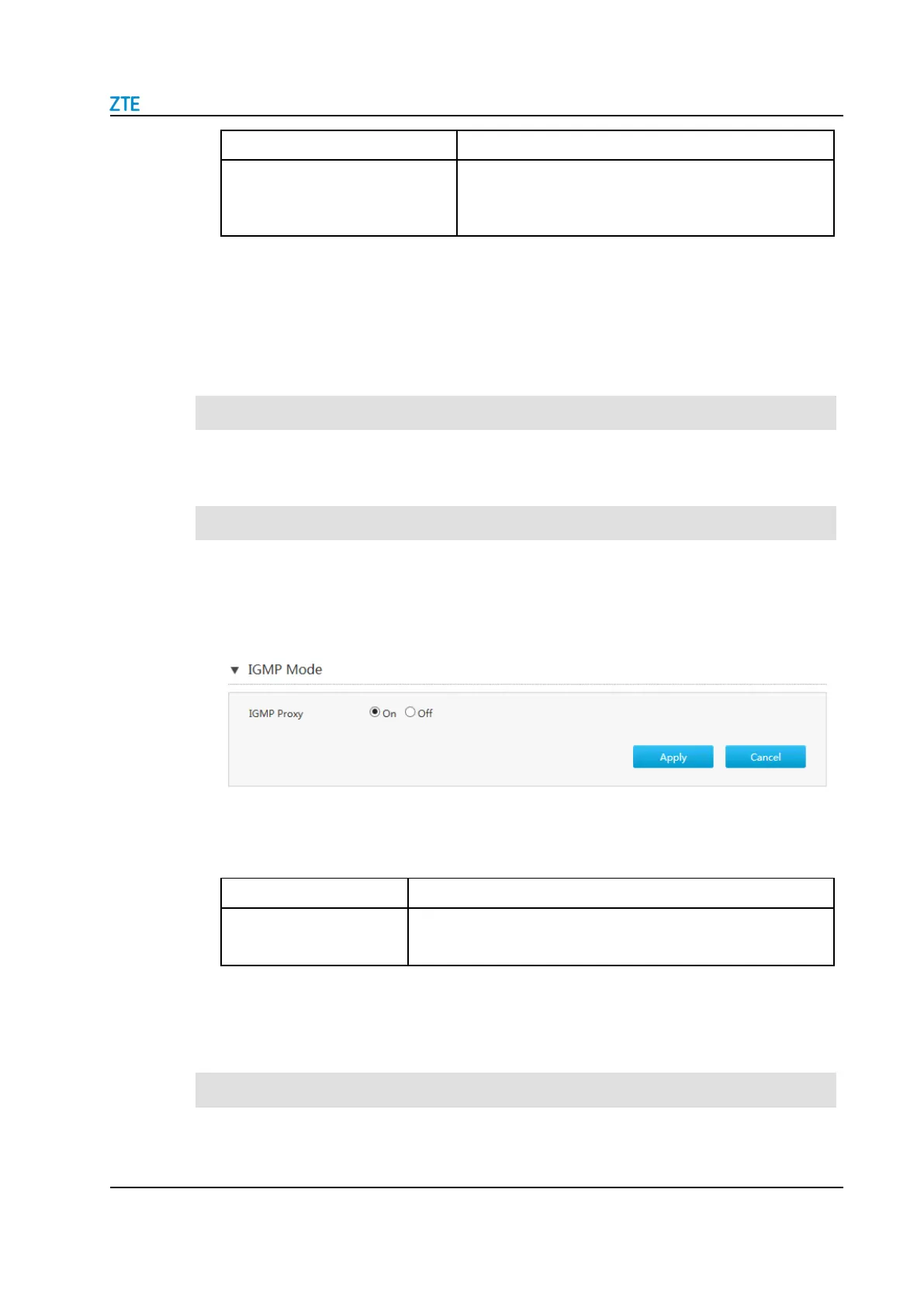SJ-20200714160642-002 | 2020-07-27(R1.0)
types and distinguish service priorities.The value range of
DSCP is 0~63 and each DSCP code value is mapped to a
defined PHB (Per-Hop-Behavior) code.
3.
Click Apply button to apply the changes.
4.8
Configure the Mulitcast
4.8.1
Configure the IGMP
The section describes how to configure IGMP. IGMP provides the parameters of IGMP
configuration features.
1.
On the main page of the ZXHN H2640, select Internet > Multicast > IGMP to the
IGMP page, see Figure 4-29.
Figure 4-29 IGMP Configuration Page
2.
Enable the IGMP functions, see Table 4-19.
Table 4-19 Parameter Descriptions for the IGMP
The system serves as a proxy server to forward IGMP packets
from the MDU/DSLAM to other devices.
3.
Click Apply button to apply the changes.
4.8.2
Configure the MLD
The section describes how to configure MLD. MLD provides the parameters of MLD
configuration features.
