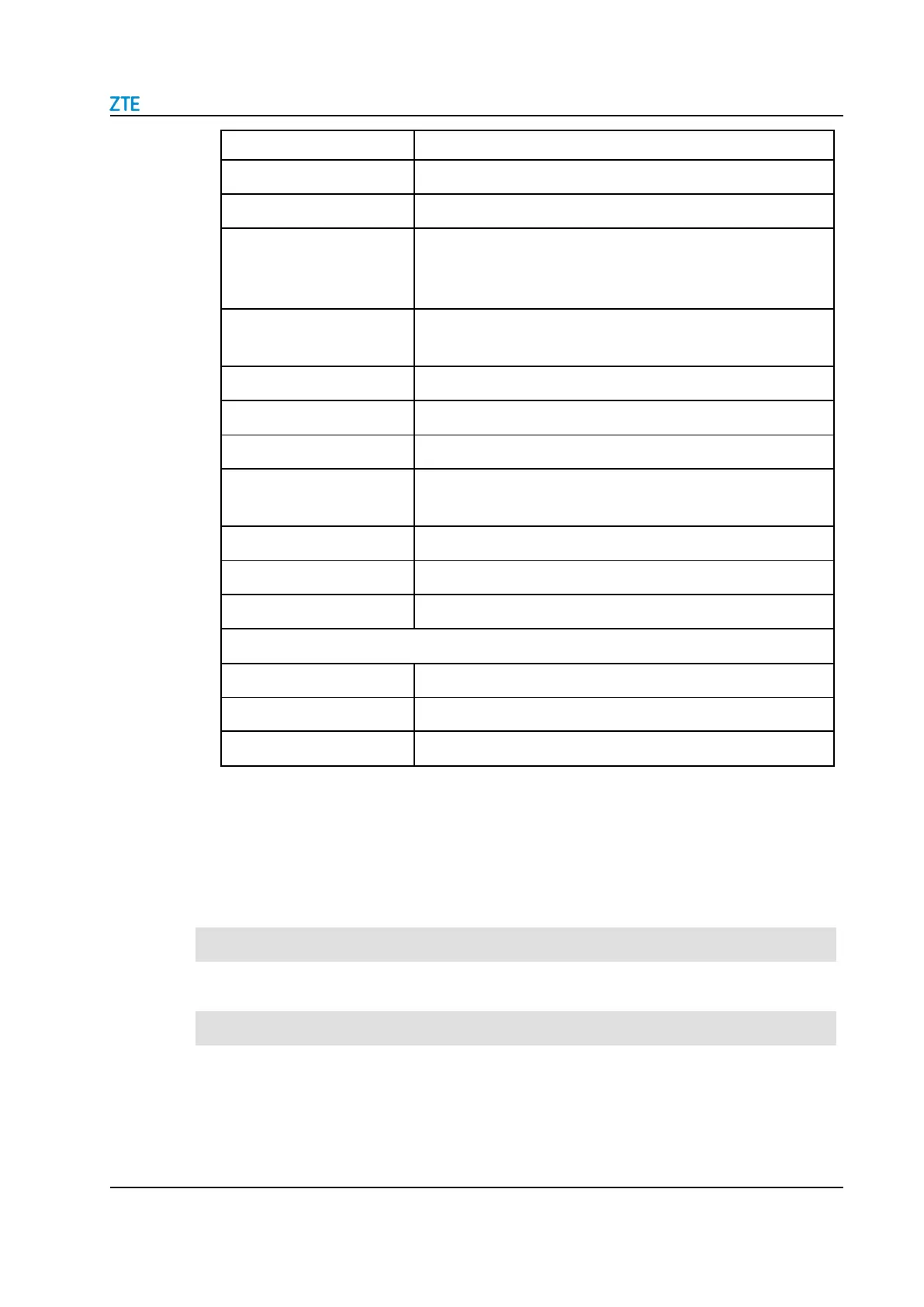SJ-20200714160642-002 | 2020-07-27(R1.0)
Destination host MAC address.
Specify the 802.1p value to modify the service priority.
Identifies a VLAN. Range: 0–4094. To ensure normal service
operation, the VLAN ID must be the same as that set in upper-
layer configuration.
The level 2 protocol includes: Unconcerned, IPv4, IPv6, ARP and
PPPoE.
Destination host IP address.
The Level 3 Protocol includes: Unconcerned, TCP, UDP and
ICMP.
Source port number of the matching packets.
Destination port number of the matching packets.
Set radiobox On to enable the function of TCP ACK.
Packets Classification Result
3.
Click Apply button to apply the changes.
4.4
Configure the Security
4.4.1
Configure the Firewall Level
The section describes how to configure firewall level.
Configuring the Firewall
1.
On the main page of the ZXHN H2640, select Internet > Security > Firewall to the
Firewall page, see Figure 4-15.