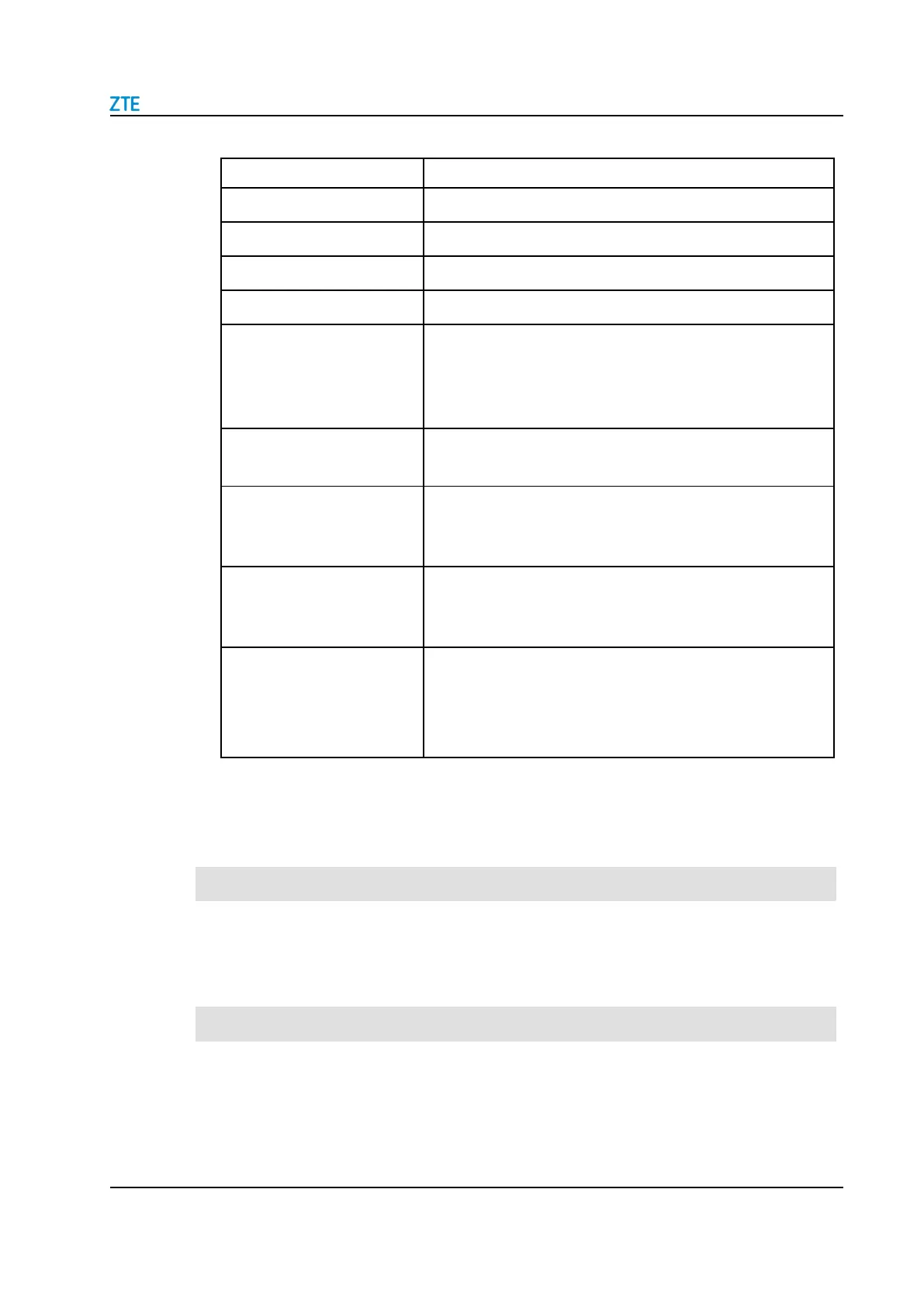5 Configure the Local Network
SJ-20200714160642-002 | 2020-07-27(R1.0)
Table 5-13 Parameter Descriptions for the RA Service
Click On to enable the function. Click Off to disable the function.
If On button is selected, enter the MTU value.
Define the maximum transfer unit.
By default, the preference is Middle.
The minimum time allowed between sending unsolicited
multicast Router Advertisements from the interface. (The value
must not be greater than 0.75 * (MaxiClick Apply button to apply
the changes.mum Retry Interval )).
maximum time allowed between sending unsolicited multicast
Router Advertisements from the interface.
Managed flag.
Select this check box to enable the connected devices to obtain
the IPv6 address through DHCP IPv6.
Other configure flag.
Select this check box to enable the connected devices to obtain
DNS address through DHCP IPv6.
Option:
AutoSense: All the available prefixes will be delegated.
Manual: One or more prefixes selected manually from all the
static prefixes configured before will be delegated.
15.
Click Apply button to apply the changes.
5.3.3
Configure the eDNS0
eDNS0 (extension Mechanisms for DNS Version 0) is an extension of DNS on the basis
of RFC 1035. eDNS0 Allows the DNS requester to publicize the size of its UDP packets
and make it easier to transmit packets larger than 512 bytes.
1.
On the main page of the ZXHN H2640, select Local Network > LAN > eDNS0 to the
eDNS0 page, see Figure 5-17