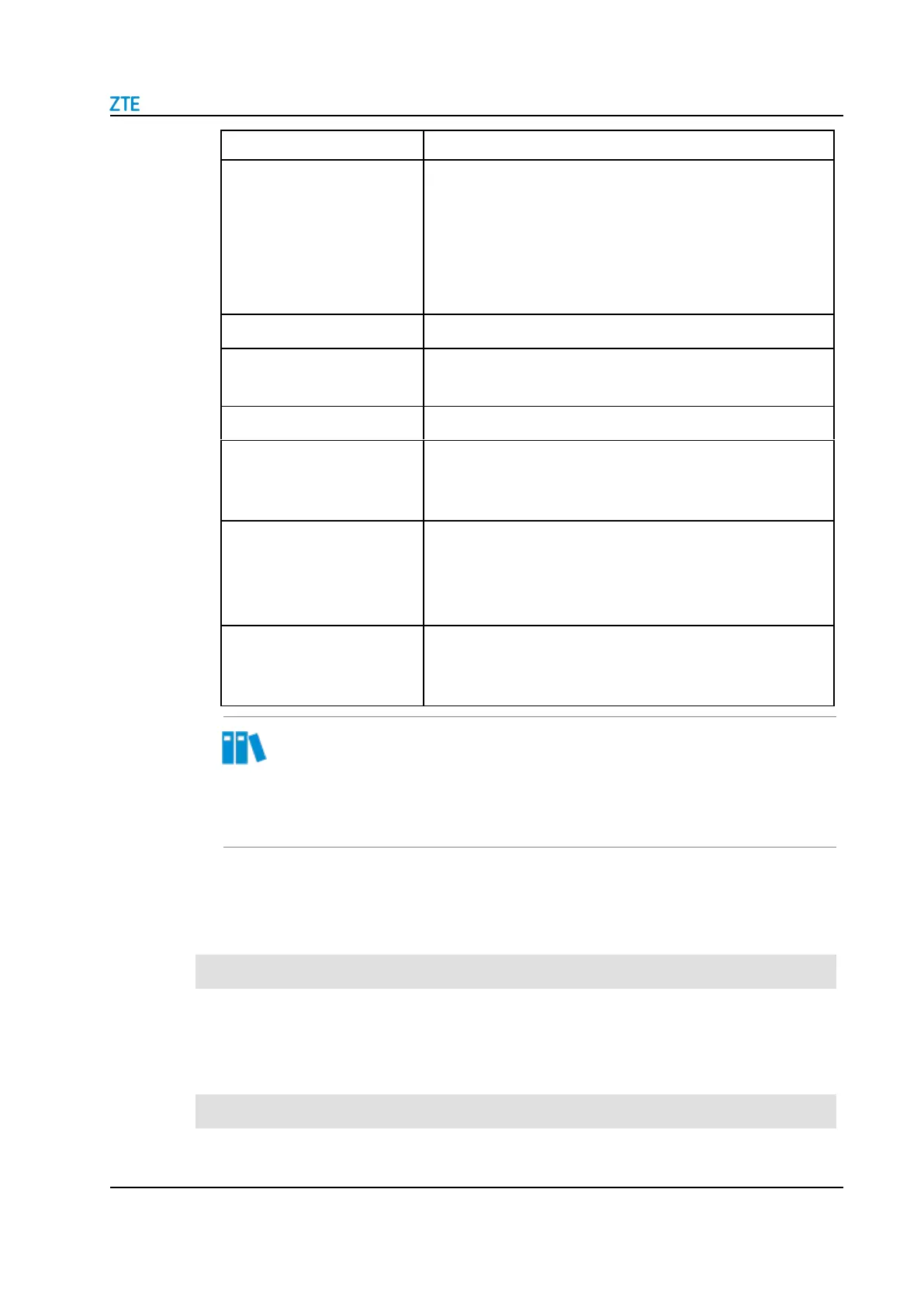SJ-20200714160642-002 | 2020-07-27(R1.0)
DHCPv6: The device acquires a global address through
DHCPv6. If no option is selected, it indicates that no address
acquisition mode is configured.
PD: You need to set a static IPv6 address.
SLAAC: The device generates a global address in
accordance with the RA packets from the upper-layer server.
Mode of obtaining global address.
It is usually the IPv6 address of the ZXHN H2640 device by
default.
IPv6 address of the DNS server for static connections. You
can set up to three IPv6 addresses for the server. These IPv6
addresses are provided by the ISP.
Specifies whether to carry a VLAN tag in the packets sent over
the WAN connection. By default, On button is not selected. If it
is selected, a VLAN tag is carried in the packets sent over the
WAN connection, and the VLAN ID must be set.
Identifies a VLAN. Range: 0–4094. To ensure normal service
operation, the VLAN ID must be the same as that set in upper-
layer MDU/DSLAM configuration.
Note
In the ZXHN H2640 provisioning, configure only one Internet-WAN connection and
delete other WAN connections.
2.
Click Apply button to apply the changes.
4.2.3
Configure the 3G
A Dongle device can be connected to ZXHN H2640 through a USB interface. If the
Dongle has a 3G(SIM) card inserted, the ZXHN H2640 can access the Internet through
the Dongle device.
Table 4-3 lists the 3G process of configuring the WAN connection.