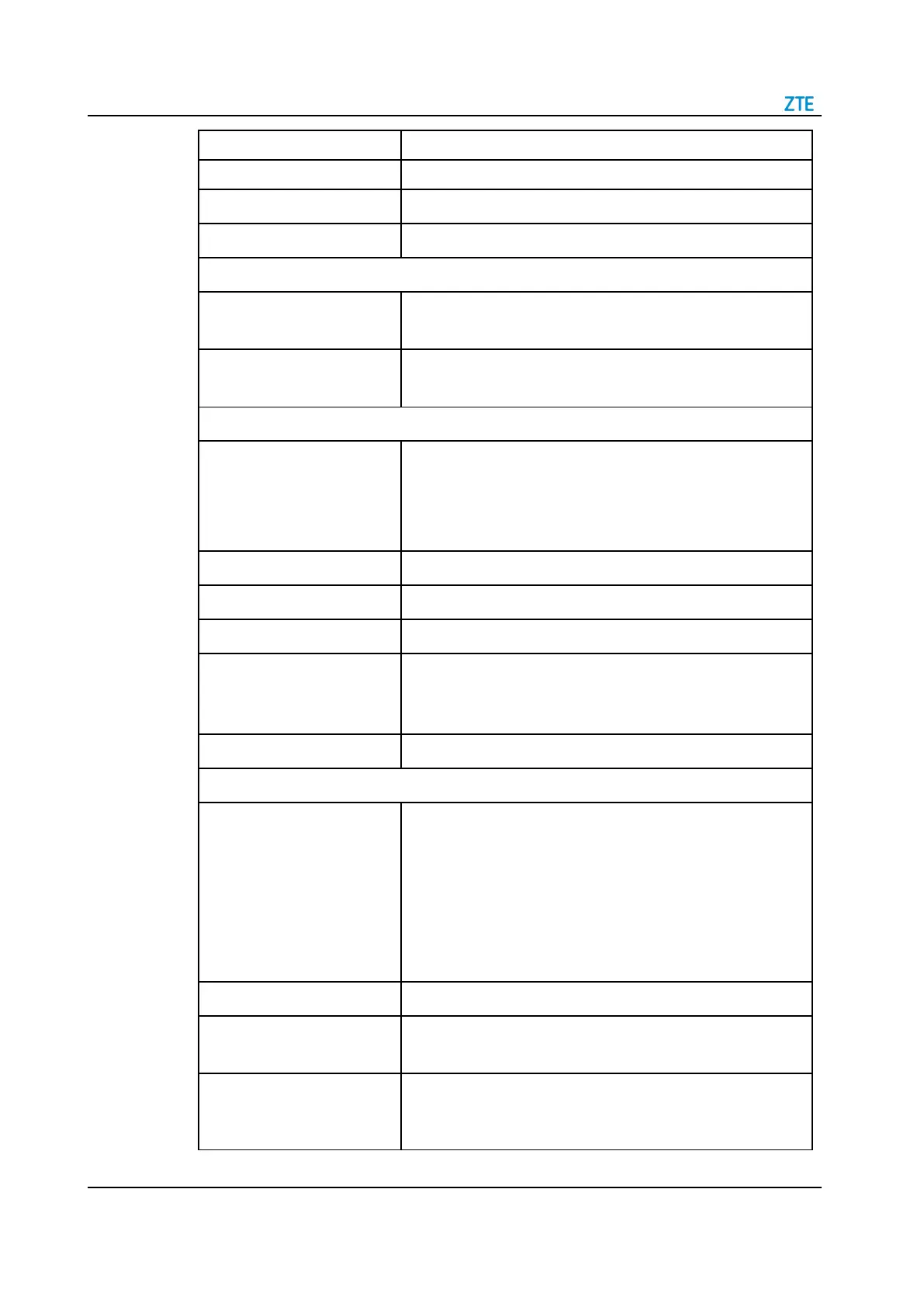ZXHN H2640 Maintenance Management Guide(TIM)
SJ-20200714160642-002 | 2020-07-27(R1.0)
In this case, default value is 1500.
There are two link types: PPP and IP.
In this case, default value is PPPoE.
PPPoE user name and password.
They are provided by the ISP.
The IP version includes: IPv4 and IPv6 IPv4/v6
In this case, IPv4 is selected.
By default, it is set to DHCP. Options:
DHCP: The DHCP server automatically allocates a dynamic
IP address to the device.
Static: You need to specify a static IP address for the device.
IP Address of ZXHN H2640.
Subnet mask of ZXHN H2640.
It is usually the IP address of the ZXHN H2640 by default.
IP address of the DNS server for static connections. You can set
up to three IP addresses for the server. These IP addresses are
provided by the ISP.
Enable or disable the NAT function.
Specifies how to acquire IPv6 information for the WAN
connection. It is valid only if the WAN connection supports IPv6.
The options are:
Manual :You need to set the global address, gateway, and
DNS acquisition modes.
Auto :The global address, gateway, and DNS acquisition
modes are automatically configured.
By default, the On button is selected.
By default, the On button is not selected. If it is selected,
Specifies how to acquire the global IPv6 address.
Specifies how to acquire the global IPv6 address. It is valid only
when the IPv6 Info Get Mode parameter is set to be Manual
Mode. Options:
