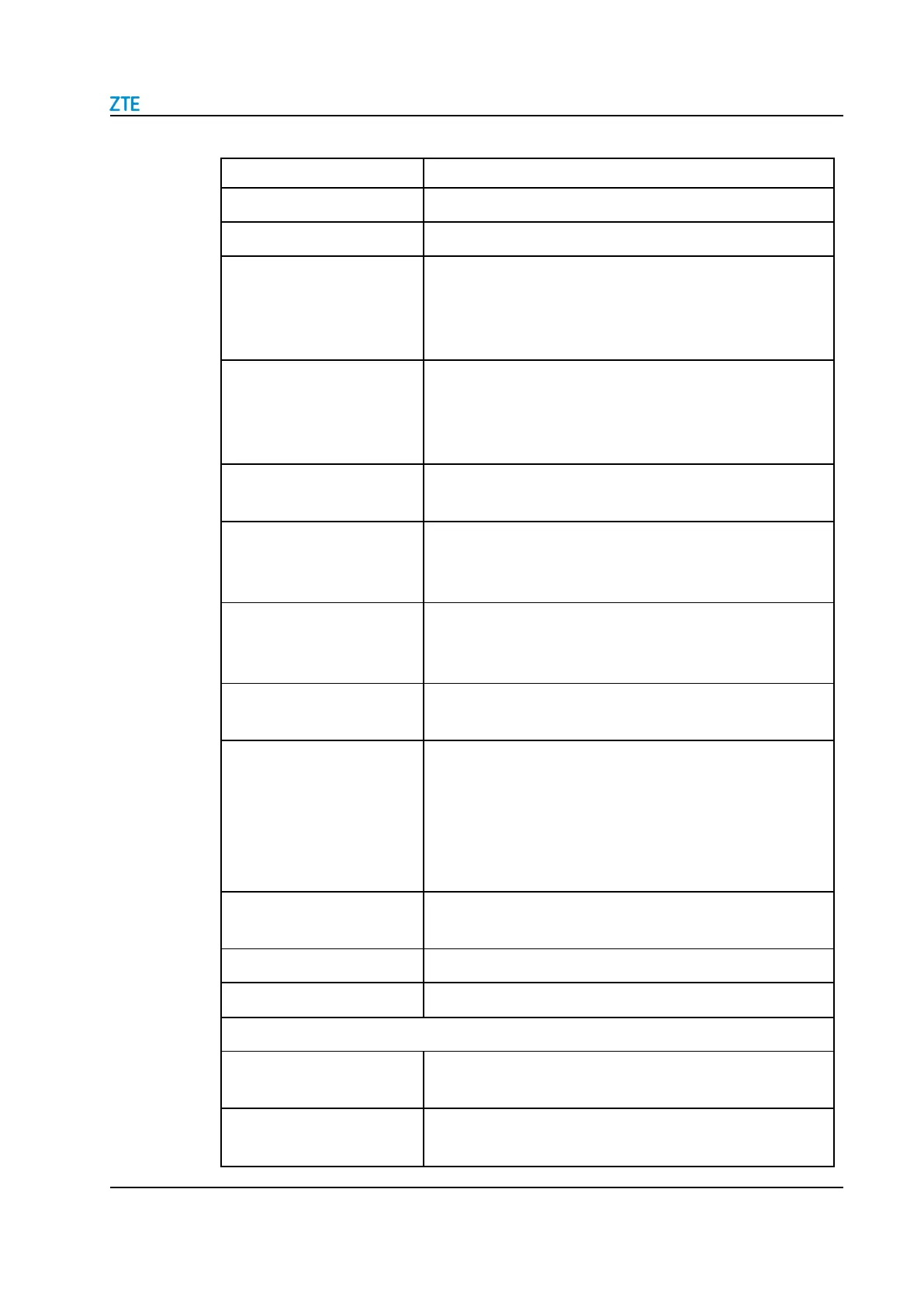SJ-20200714160642-002 | 2020-07-27(R1.0)
Table 4-1 Parameter Descriptions for the DSL
There are two xDSL transfer modes: ATM, PTM.
If xDSL Transfer Mode is selected to be ATM, the VPI/VCI
values provided by the ISP needs to be configured.
VPI Range: 0 - 255
VCI Range: 0 - 65535
If xDSL Transfer Mode is selected to be ATM, Service Type
needs to be configured.
ATM QoS used to limit the transmission of uplink traffic.
The options are: UBR, CBR, VBR-nrt, and VBR-rt.
If Service Type is selected to be CBR,VBR-rt or VBR-nrt, PCR
needs to be configured.
Sustainable Cell Rate.
If Service Type is selected to be VBR-rt or VBR-nrt, SCR needs
to be configured.
Maximum Burst Size.
If Service Type is selected to be VBR-rt or VBR-nrt, MBS needs
to be configured.
The connection type includes Routing and Bridge Connection.
In this case, Routing is selected.
Options: INTERNET, TR069, VoIP, IPTV.
This parameter must be consistent with service configuration.
For example, if INTERNET is selected, it indicates that the WAN
connection supports the Internet access service only. If TR069 is
selected, it indicates that the WAN connection supports remote
management.
Define the maximum transfer unit.
In this case, default value is 1492.
There are two link types: PPP and IP.
In this case, default value is PPPoE.
PPPoE user name and password.
They are provided by the ISP.
The IP version includes: IPv4, IPv6, and IPv4/v6.
In this case, IPv4 is selected.
