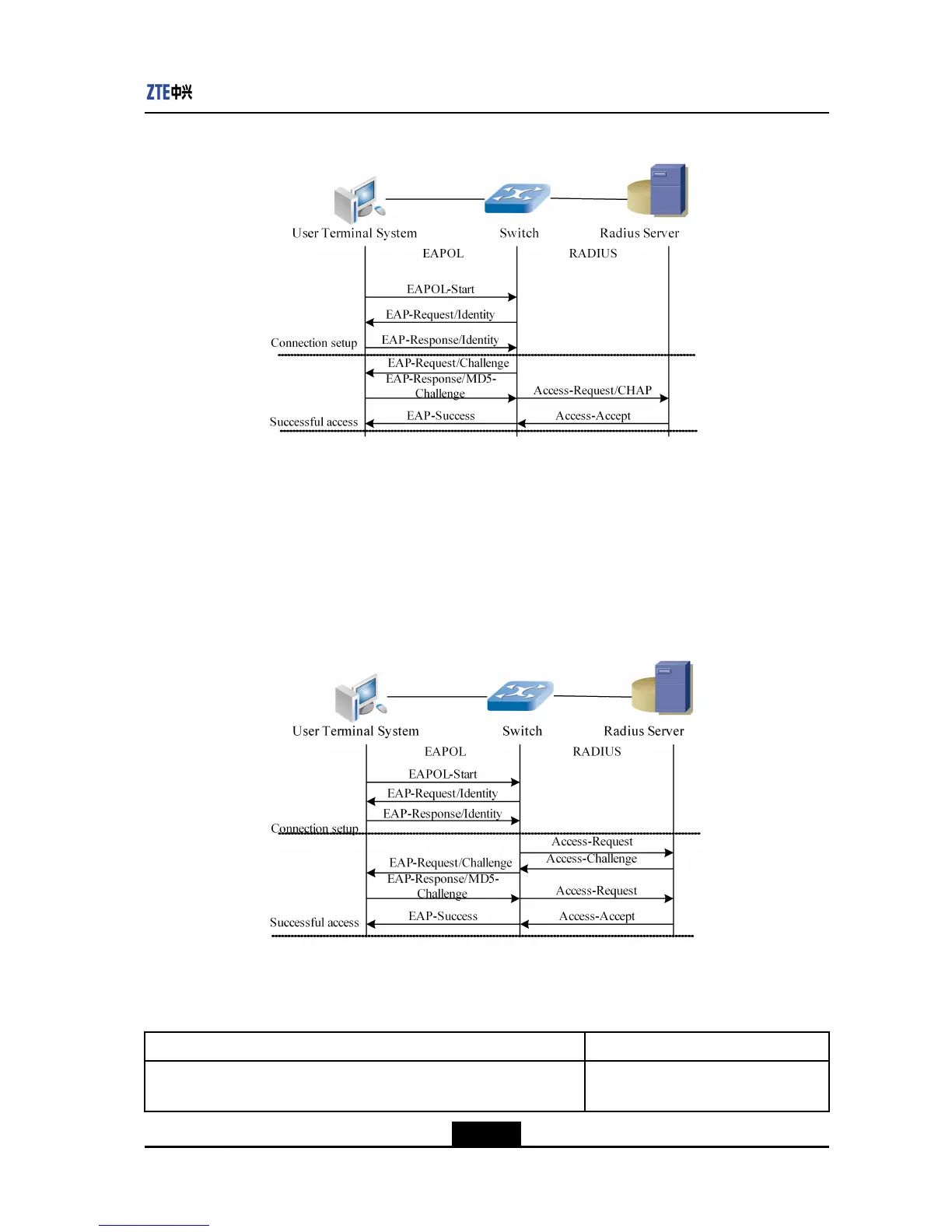Chapter4ServiceConguration
Figure4-21USINGCHAPMODEFORIDENTITYAUTHENTICATION
lEAP-MD5(ExtensibleAuthenticationProtocol-MessageDigest5)
EAPisakindofauthenticationmodeoftransmittingEAPmessagetransparently
includingEAP-MD5andPEAP .ThefollowingexampleisaboutEAP-MD5description.
EAP-MD5isaCHAPidentityauthenticationmechanismusedintheEAPframework
structure.Figure4-22showstheprocessofusingtheEAP-MD5modeforidentity
authentication.
Figure4-22USINGEAPMODEFORIDENTITYAUTHENTICATION
ConguringAccessService
Theaccessservicecongurationincludesthefollowingcommands:
CommandFunction
zte(cfg)#setport<portlist>vlanjump{enable[defaultauthvlan<1-4094>]|
disable]}
Enablesordisablesthevlanjumpafter
user802.1xauthentication.
4-69
SJ-20120409144109-002|2012-07-02(R1.0)ZTEProprietaryandCondential
