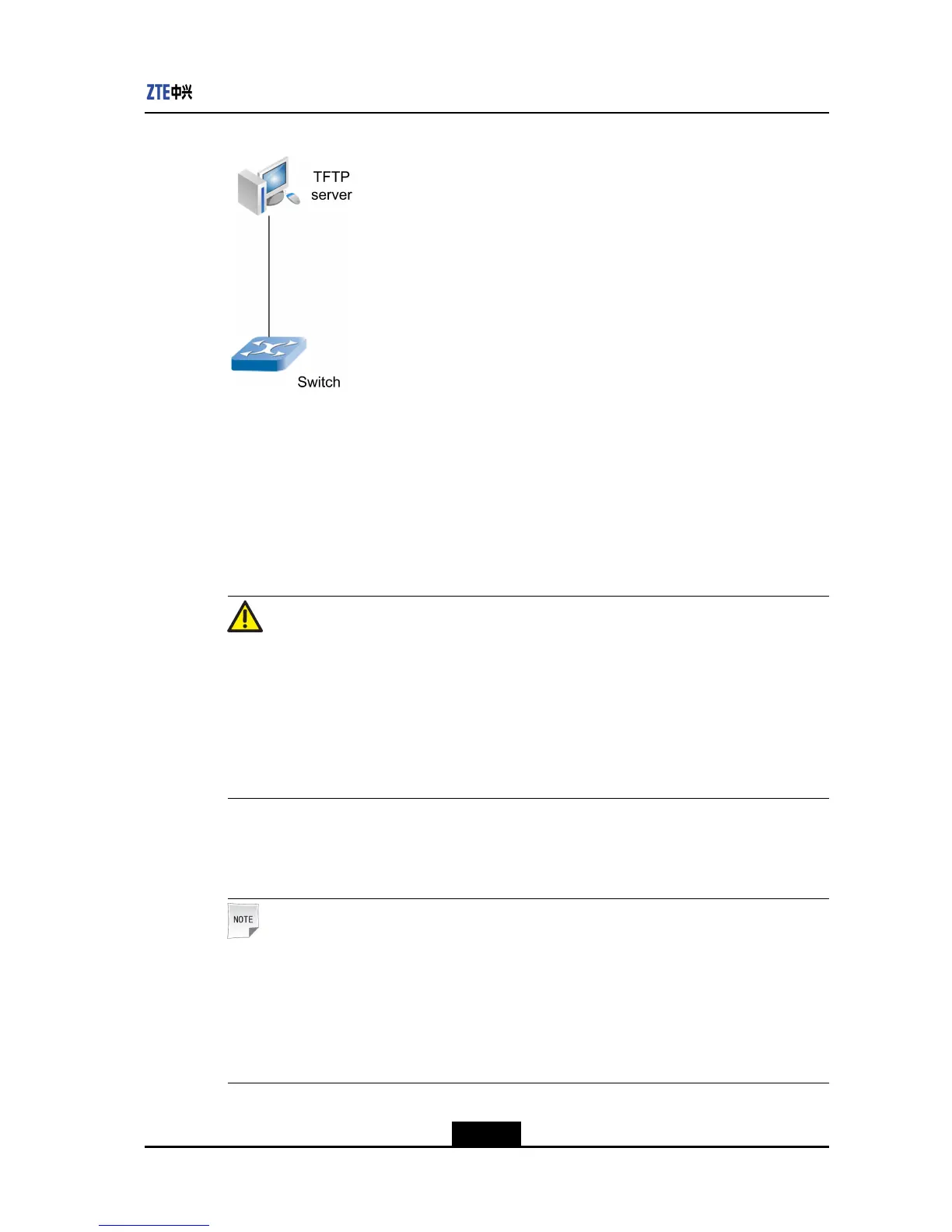Chapter3SystemManagement
Figure3-8NetworkStructureofAutomaticCongurationFileUploading
ThenetworkisshowninFigure3-8.Beforeconguringthefollowingcommands,make
surethattheswitchcanpingtheserversuccessfully.AssumethattheTFTPserver
addressis10.40.89.78,andthecongurationissavetotheserveronceper10days.The
congurationcommandsareasfollows:
zte(cfg)#setauto-saveconfigserverip10.40.89.78
zte(cfg)#setauto-saveconfigperiod10
zte(cfg)#setauto-saveconfigenable
Caution!
TheenablecommandshouldbeconguredaftertheserverIPiscongured.IftheserverIP
isnotcongured,thesystemdisplaysaprompt.Theautomaticuploadingfunctioncannot
beenabledsuccessfully.Ifacommunicationexceptionoccurrsbetweentheswitchand
theserverwhentheuploadingfunctionistriggeredlasttime,thecongurationlescannot
beuploadedsuccessfullythistime.Thesystemuploadsthecongurationleswhenthe
nexttriggeringtimecomes.
3.8SoftwareVersionUpgrade
Note:
Normally,versionupgradeisneededonlywhentheoriginalversiondoesnotsupportsome
functionsortheequipmentoperateabnormallyduetosomespecialcauses.Improper
versionupgradeoperationsmayresultinupgradefailureandstartupfailureofthesystem.
Therefore,beforeversionupgrade,getfamiliarwiththeprinciplesandoperationsofthe
ZXR102900Eandmastertheupgradeprocedure.
3-11
SJ-20120409144109-002|2012-07-02(R1.0)ZTEProprietaryandCondential