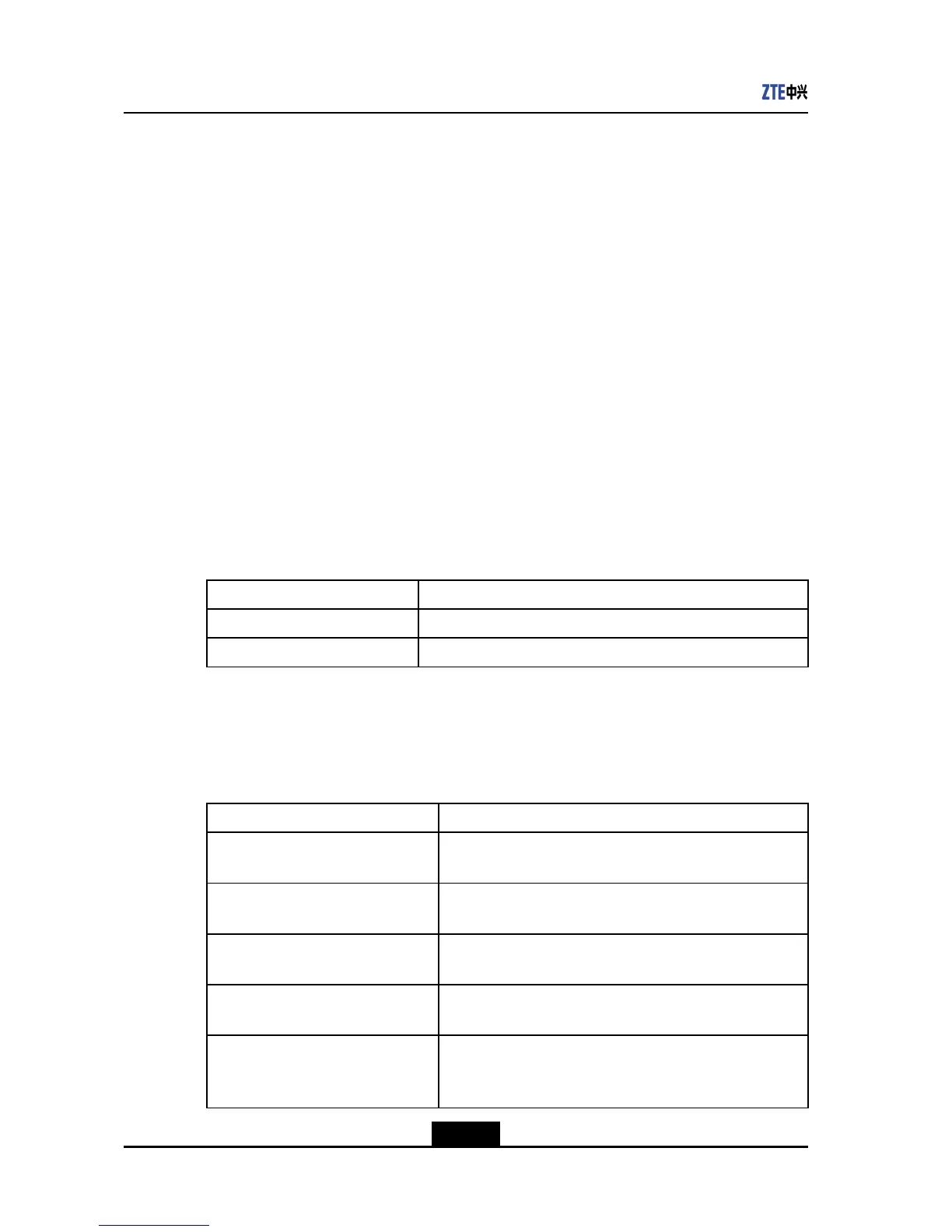ZXR102900ESeriesCongurationGuide
admincreateanadministrator
guestcreateaguest
zte(cfg)#createuserhouyxguest?
<cr>
<0-15>specifyuser'spriviledge
zte(cfg)#createuserhouyxguest
zte(cfg)#
<cr>
CommandAbbreviations
InZXR102900E,acommandorkeywordcanbeshortenedintoacharacterorstringthat
uniquelyidentiesthiscommandorkeyword.Forexample,thecommandexitcanbe
shortenedasex,andthecommandshowportshortenedasshpor.
HistoricalCommands
Theuserinterfacesupportsthefunctionofrecordingenteredcommands.Amaximumof
20historicalcommandscanberecorded.Thefunctionisveryusefulinre-invokingofa
longorcomplicatedcommand.
Tore-invokeacommandfromtherecordbuffer,dooneofthefollowing.
CommandFunction
<Ctrl+P>or<↑>Invokeahistoricalcommandinthebufferforward
<Ctrl+N>or<↓>Invokeahistoricalcommandinthebufferbackward
FunctionalKeys
TheZXR102900Eprovidesalotoffunctionalkeysfortheuserinterfacetofacilitateuser
operations.Table2-2liststhefunctionalkeys.
Table2-2FunctionalKeysDescriptions
FunctionalKeyUsage
<Ctrl+P>or<↑>Recoversthelastcommand(Rollbackinthehistorical
recordsofcommands).
<Ctrl+N>or<↑>Recoversthenextcommand(Rollforwardinthehistorical
recordsofcommands).
<Ctrl+B>or<←>Movesleftinthecommandlinecurrentlyindicatedbythe
prompt.
<Ctrl+F>or<→>Movesrightinthecommandlinewherethepromptis
currentlylocated.
TabAfterenteringacharacterorstring,ifthereisonlyone
commandstartingwiththecharacterorstring,pressingthis
keywillshowthecompletecommand.
2-14
SJ-20120409144109-002|2012-07-02(R1.0)ZTEProprietaryandCondential
